Refractor - Devlog
Posted: Sun Apr 07, 2024 1:59 pm
Hello everyone 
After lurking the forums for long, I'm finally making a game.
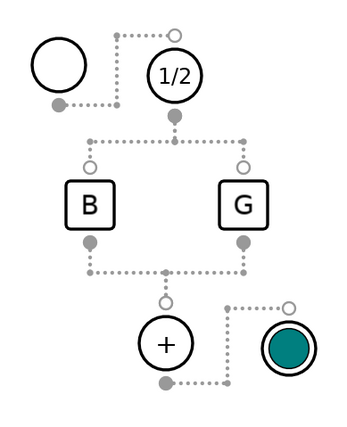
(Screenshot) My attempt to make 'teal' color
Refractor is about combining special devices - let's call them Nodes
to "sculpt" any color out of pure white.
You can send a Node's output to another Node by linking them with a Cable.
A Node shall usually transform input colors into a new output color:
with the right combination you can make any color.
The game will feature a Color-dex of known colors like Red, Teal and so on;
to complete the game all of the colors need to be discovered.
Current version's features
List of Nodes
Emitter: outputs pure white to infinite Nodes
Screen: can display one color input
Refractor: outputs one of the RGB channels of a single input color
Attenuator: dimms the input color
Combiner: outputs the normalized sum of inputs
How to play
A: Adds a Emitter
S: Adds a Screen
D: Adds a Refractor
F: Adds a Attenuator
G: Adds a Combiner
CTRL+Left Mouse Buttton: Switch channel of Refractor/Adjust Attenuator's opacity
ALT+Left Mouse Buttton: Deletes a Node
To link two Nodes move the cursor over the are below the first, a circle will show up.
Hold left mouse' button and drag the Cable over the area above the second Node,
when a circle appears release the mouse: done!
You can remove a Cable by dragging it away from the second Node or by clicking
the 'X' in the middle of the Cable.
Libraries used
classic for OOP
bitser for serialization
boipushy for input
LÖVE version: 11.4
After lurking the forums for long, I'm finally making a game.
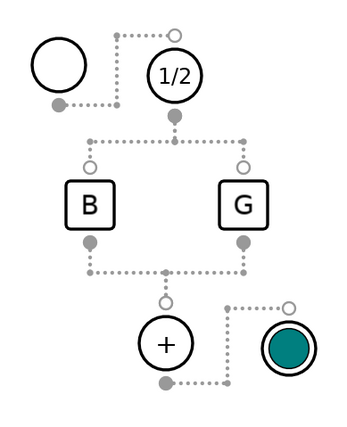
(Screenshot) My attempt to make 'teal' color
Refractor is about combining special devices - let's call them Nodes
to "sculpt" any color out of pure white.
You can send a Node's output to another Node by linking them with a Cable.
A Node shall usually transform input colors into a new output color:
with the right combination you can make any color.
The game will feature a Color-dex of known colors like Red, Teal and so on;
to complete the game all of the colors need to be discovered.
Current version's features
List of Nodes
Emitter: outputs pure white to infinite Nodes
Screen: can display one color input
Refractor: outputs one of the RGB channels of a single input color
Attenuator: dimms the input color
Combiner: outputs the normalized sum of inputs
How to play
A: Adds a Emitter
S: Adds a Screen
D: Adds a Refractor
F: Adds a Attenuator
G: Adds a Combiner
CTRL+Left Mouse Buttton: Switch channel of Refractor/Adjust Attenuator's opacity
ALT+Left Mouse Buttton: Deletes a Node
To link two Nodes move the cursor over the are below the first, a circle will show up.
Hold left mouse' button and drag the Cable over the area above the second Node,
when a circle appears release the mouse: done!
You can remove a Cable by dragging it away from the second Node or by clicking
the 'X' in the middle of the Cable.
Libraries used
classic for OOP
bitser for serialization
boipushy for input
LÖVE version: 11.4