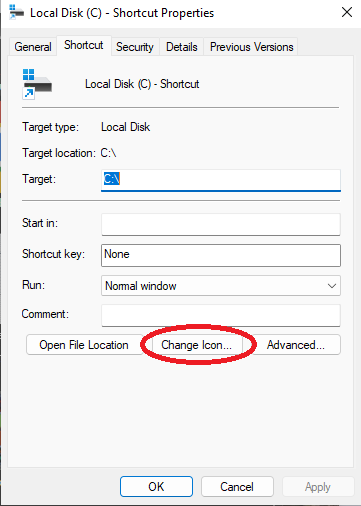Page 1 of 1
How to return the old love2d logo
Posted: Fri Nov 25, 2022 12:26 pm
by notcl4y
I like the old logo, because it's more detailed and iconic, the current one, sorry, is really oversimplified. How to return the old logo?
Re: How to return the old love2d logo
Posted: Fri Nov 25, 2022 12:43 pm
by MrFariator
If you don't want to go through compiling executables from source code, you can use something like
Resource Hacker. However, even then, it might be better to just make an executable icon that's tailor made for
your game.
Re: How to return the old love2d logo
Posted: Fri Nov 25, 2022 12:45 pm
by notcl4y
MrFariator wrote: ↑Fri Nov 25, 2022 12:43 pm
If you don't want to go through compiling executables from source code, you can use something like
Resource Hacker. However, even then, it might be better to just make an executable icon that's tailor made for
your game.
Ok, thanks, by the way, do you like the old or the current logo?
Re: How to return the old love2d logo
Posted: Fri Nov 25, 2022 12:46 pm
by MrFariator
I am indifferent to it, because that logo is basically a placeholder for any serious project.
Re: How to return the old love2d logo
Posted: Wed Nov 30, 2022 2:14 pm
by notcl4y
MrFariator wrote: ↑Fri Nov 25, 2022 12:43 pm
If you don't want to go through compiling executables from source code, you can use something like
Resource Hacker. However, even then, it might be better to just make an executable icon that's tailor made for
your game.
Resource hacker doesn't change the icon of the program fully, when you make a shortcut the previous icon would show.
Re: How to return the old love2d logo
Posted: Wed Nov 30, 2022 2:21 pm
by MrFariator
You might need to "refresh" your file explorer, by opening/closing a given directory or directories. Windows has a tendency of kind of caching an application icon, showing the old one after you've used Resource Hacker.
Re: How to return the old love2d logo
Posted: Wed Nov 30, 2022 2:22 pm
by notcl4y
MrFariator wrote: ↑Wed Nov 30, 2022 2:21 pm
You might need to "refresh" your file explorer, by opening/closing a given directory or directories. Windows has a tendency of kind of caching an application icon, showing the old one after you've used Resource Hacker.
Even after refreshing it still shows the previous icon
Re: How to return the old love2d logo
Posted: Wed Nov 30, 2022 2:29 pm
by MrFariator
In that case you could try just changing the icon of the shortcut itself. Just right-click -> properties, and click the change icon button.
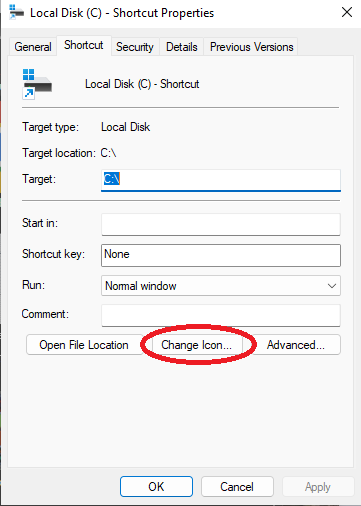
However, at this point this is becoming more like Windows specific tech support, rather than anything LÖVE specific. Might be better you just use google for any further needs on this topic.