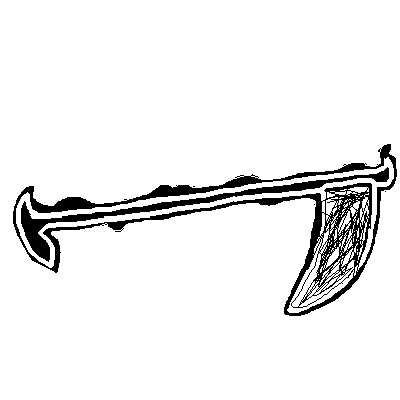It is a mystery.
Here is another strange effect, which I
guess has to do with transparency of canvases.
Sorry, I am too lazy to make a minimal test example:
1) Start the gamebasewithhandgemalt24092022.love
2) Press space to switch from "single view" to "multiple view"
3) Use asdw to move around in the top left screen. all is well.
4) Now uncomment --BH.on() in line 2 of main.lua
5) Start, press space, move around
6) Notice how the static single-view level is still drawn in the background.
7) Comment out line 11 drawLevel (0,20,0,20) in ingame.lua and there is no more "over draw"
My ingameDraw function is something like:
Code: Select all
drawLevel (0,20,0,20)
printAllPlayers (800,20)
drawUnits ()
if splitScreen then
for i=1, #views do
drawView(views[i])
end
So it draws the level and if "splitscreen" is active then it just draws those extra views on top of the single-view. (this is just wip-code, obviously)
Thing is, when handgemalt is active then the drawLevel (0,20,0,20)'s graphics are still visible, while without handgemalt they get fully drawn over by the other draw-stuff.
It could well be something wrong in my code, so I do not want to see you on a wild goose chase.

Just thought it was interesting.