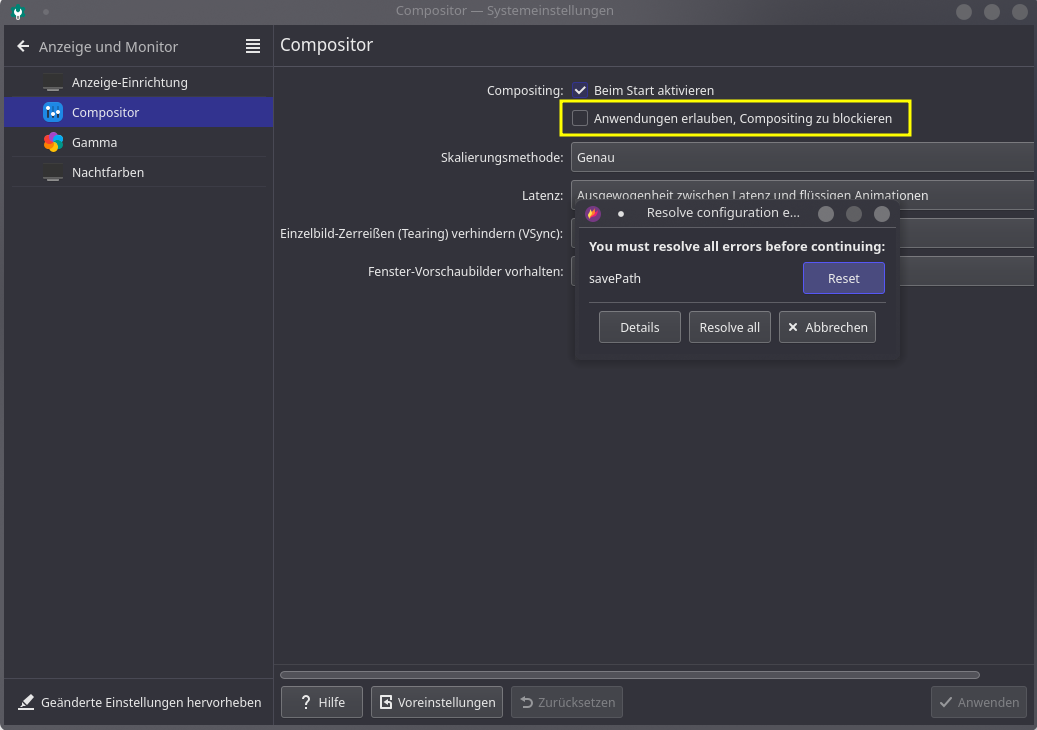[SOLVED][kde/x11][ running love program causes graphical glitches, removes window transparency
Posted: Sat May 07, 2022 3:32 pm
hi all,
i apologize if this has been asked elsewhere, it's a lil difficult to search.
when i turn on any love2d program (including the cute no game screen), a few graphical glitches occur in my window manager. most notably, a window that uses transparency (as a telestrator) completely loses its transparency once a love program activates. video demonstration link here: https://cdn.discordapp.com/attachments/ ... arency.mp4. i'm not sure what log files to provide (nothing shows up on Xorg.0.log). if anyone has encountered issues like this, please let me know!! and thank you very much for your time.
TEMPORARY SOLUTION: thanks to MadByte, i was able to disable individual applications' ability to suspend the compistor. however, as that's not totally ideal, i'd love to find a way to block love and only love from suspending the compositor.
i apologize if this has been asked elsewhere, it's a lil difficult to search.
when i turn on any love2d program (including the cute no game screen), a few graphical glitches occur in my window manager. most notably, a window that uses transparency (as a telestrator) completely loses its transparency once a love program activates. video demonstration link here: https://cdn.discordapp.com/attachments/ ... arency.mp4. i'm not sure what log files to provide (nothing shows up on Xorg.0.log). if anyone has encountered issues like this, please let me know!! and thank you very much for your time.
Code: Select all
Kubuntu 21.04 **edit: AND 22.04**
KDE Plasma 5.21.4 **edit: AND 5.24.4**
nvidia driver 495.46
compositor X11
Love 11.3 (Mysterious Mysteries)