In the game I'm working on at the moment, the field is constructed of hexagons, some of which are solid and impassable. I notice something weird when colliding with the corner in between two hexagons, in that it leaves a little gap. After some experimentation, I found that it has something to do with the acceleration of the object, because an exact replica of the object minus the acceleration doesn't have the issue.
I'm having this issue with the Hardon Collider, but I also encountered this program when I coded up an SAT algorithm myself.
Is this just the nature of the beast with 2d collisions? Any good way to resolve this? It's not major, but I thought I'd see if anyone knows how to fix the problem
White is the circle with acceleration, red is without. Note the tiny gap on the left.
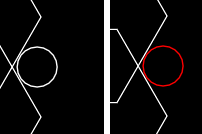
It's worth noting that the gap goes away when you stop trying to walk into the corner, it smoothly transitions into it as well, quite odd.
