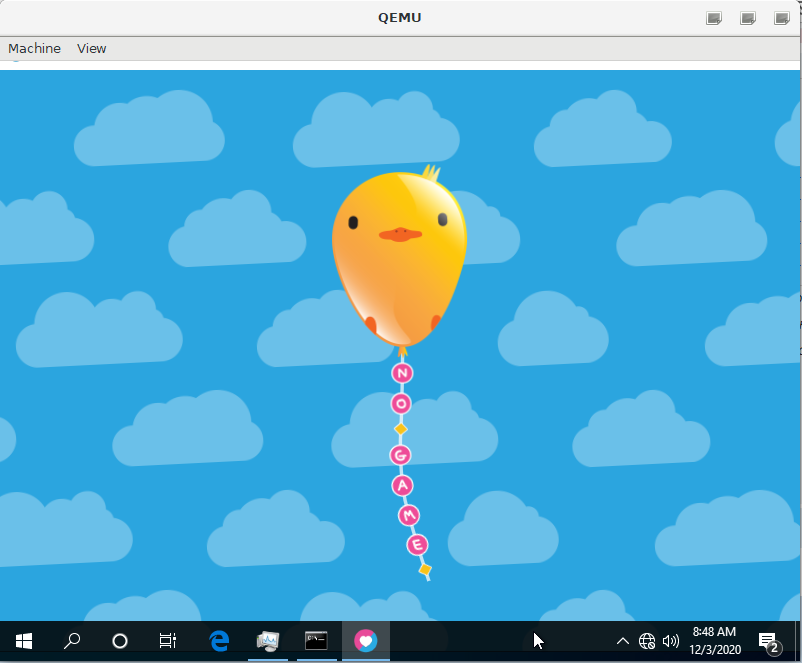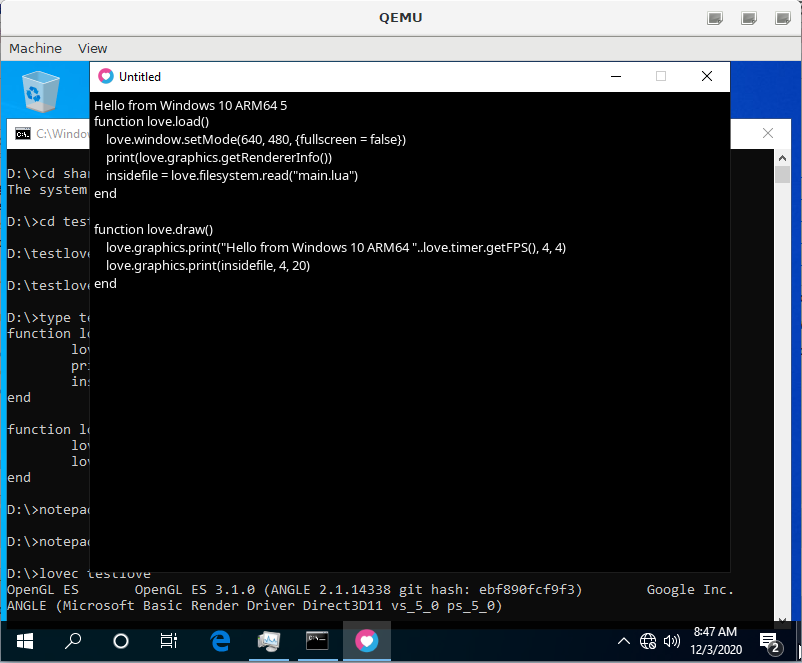LÖVE on Windows 10 ARM64
Posted: Thu Dec 03, 2020 9:16 am
Greetings.
I'm currently developing patch to get LÖVE running natively in Windows 10 ARM64. This patch will eventually went into upstream but I need some testers who have Windows 10 ARM64 devices as I can't afford getting new one. So far, I only able to test the builds using QEMU. This is not a real device, rather than an emulator. If you have laptops that run Windows 10 ARM64 (real device, not QEMU, except if you run QEMU from RPi or Apple Silicon or any ARM64 host) and has been opt-out from S mode, you're qualified to test LÖVE ARM64 builds for Windows 10.
The testing procedure are as follows:
I'm currently developing patch to get LÖVE running natively in Windows 10 ARM64. This patch will eventually went into upstream but I need some testers who have Windows 10 ARM64 devices as I can't afford getting new one. So far, I only able to test the builds using QEMU. This is not a real device, rather than an emulator. If you have laptops that run Windows 10 ARM64 (real device, not QEMU, except if you run QEMU from RPi or Apple Silicon or any ARM64 host) and has been opt-out from S mode, you're qualified to test LÖVE ARM64 builds for Windows 10.
The testing procedure are as follows:
- Sign in to GitHub. Unfortunately you can't download artifacts anonymously so this is important.
- Download the latest artifacts of LÖVE with my patches here (click). Click on item with checkmark on it (which indicates successful builds) and one that has "windows-arm-rework-ownmega" in it, then pick "love-windows-ARM64" artifacts.
- Download weekly ANGLE ARM64 binaries from here (click). Click on item with checkmark on it (which indicates successful builds) then pick "angle-arm64" artifacts.
- Extract the "love-windows-ARM64.zip" and "angle-arm64.zip" somewhere in a folder. Make sure to extract both in same folder.
- Open Command Prompt there by typing "cmd" at Windows Explorer address bar in that folder, type "lovec" then enter. Take a screenshot of the no-game. Keep the Command Prompt open.
- Download attached .love file (below) in this post, put it in same folder as lovec.exe, then type "lovec testlove_for_windows_arm64.love". Take a screenshot of the game window and the Command Prompt window.
- If you want to test (or create) some LÖVE projects, you can do it now. Otherwise proceed to next steps.
- Post the result below as replies/comments. State your device specs and your reviews.
- LÖVE Windows ARM builds doesn't use LuaJIT so no FFI or bit library.
- All problems and bugs related to LÖVE Windows ARM64 should be reported here, at the moment (this won't apply anymore if the necessary patches merged into upstream).
- The build is based on current 12.0-development branch.
- If you're getting "msvc*" or "vcruntime" not found, please install VS2019 redistributable for ARM64.
- A lot of things aren't extensively tested. Expect errors or crashes. It's recommended to run it from lovec.exe as it shows command prompt that can sometimes returns useful logging.
Device: QEMU 5.1.0 Windows 10 x64
RAM: 2GB
CPU: virt-5.1 @ 1GHz 3 cores (not real CPU, the host CPU is i5-7200U)
The no-game runs and the testlove.love runs. However, it's very laggy. Even blank project renders at 7 FPS. You may not want to play any game in here except for testing.
(... some additional image you may want to put...)