Optikon Level Editor - Feedback Required
Posted: Wed Mar 06, 2019 8:56 pm
Love is a great game framework, but there is a need for user friendly tools that allow users to build levels quickly and easily. Optikon is a simple, visual, drag-and-drop level designer which will open up stunning 2D level design in Love to everybody.
Optikon generates Love Lua code in real-time as you create your level, without the need to edit or write a single line of code. Simply copy and paste this code straight into a .lua file to run your game immediately, or just click "Run" in Optikon to play your level in seconds. No XML files. Just all lua code!
This software was conceived by me as a personal project, to facilitate quick and easy level design in Love Lua and was not ever intended for public release. It's been a pleasure to be part of a community of like minded game enthusiasts, and having benefited from being here, I think it is only right that I can give something back.
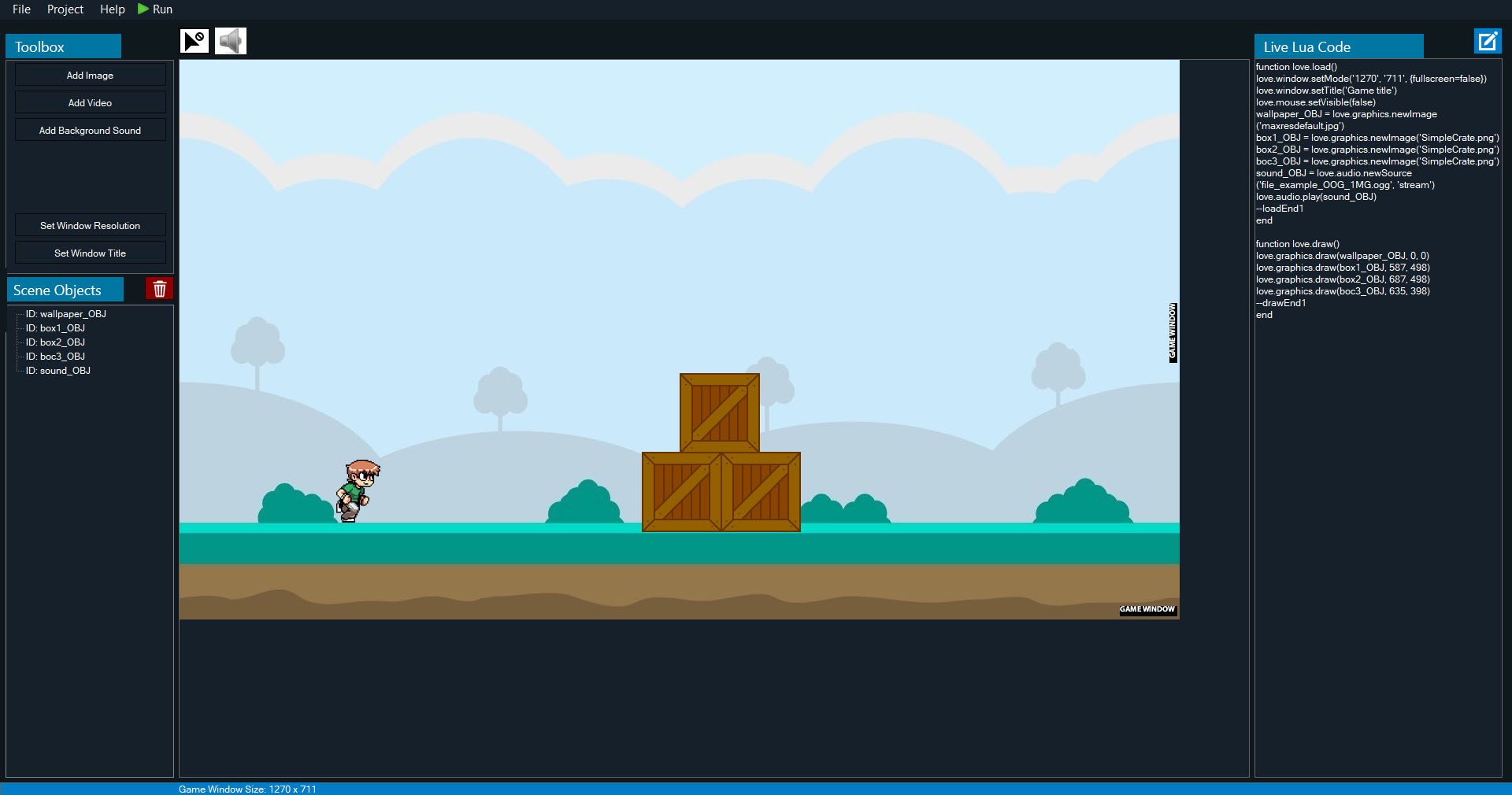
https://love2d.org/imgmirrur/Fy2WdUG.jpg
Optikon generates Love Lua code in real-time as you create your level, without the need to edit or write a single line of code. Simply copy and paste this code straight into a .lua file to run your game immediately, or just click "Run" in Optikon to play your level in seconds.
I'll release Optikon in due course. OSX and Linux versions will follow on release or some time thereafter. It will be a Beta software. It will, obviously, be free. Depending on community feedback, I will continue to support it with your help, adding new features and creating a visual designer that can bring the joy of Love Lua to a wider developer community.
To increase it's chances of success, I need your feedback. What features do you want to see in a simple Love level designer that would help you as a developer?
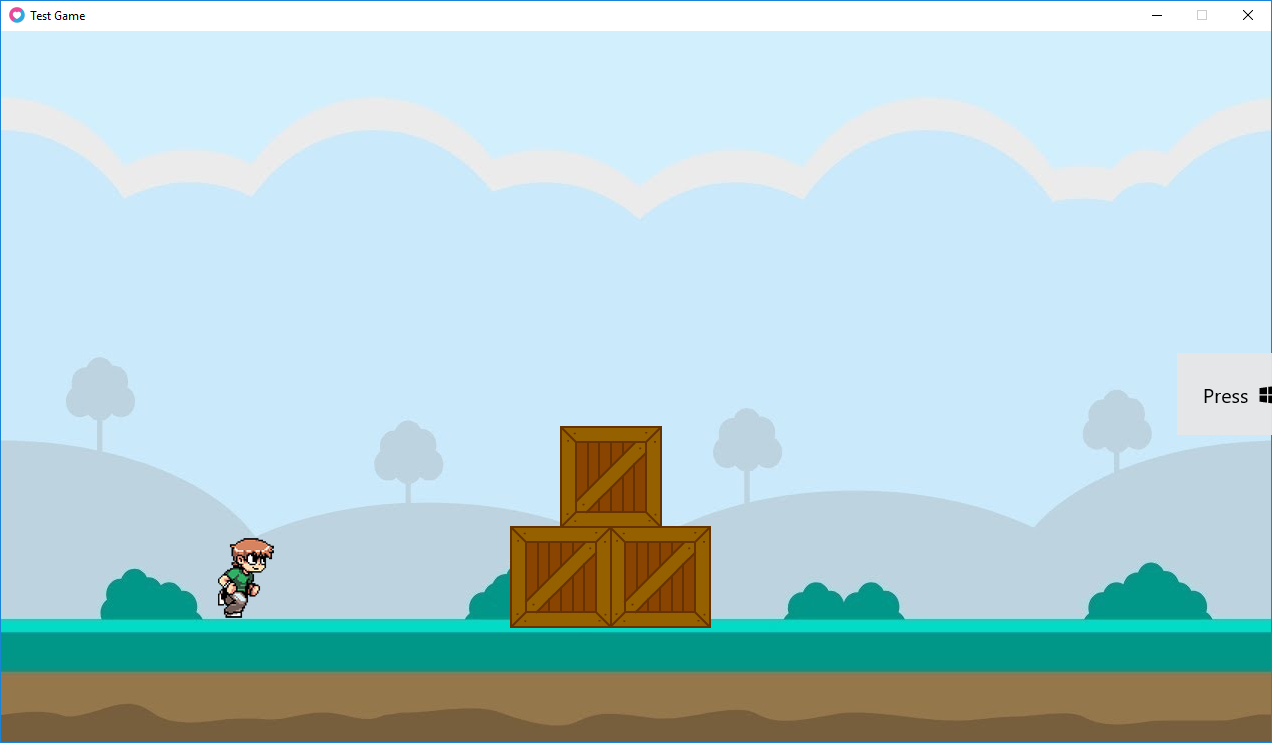
https://love2d.org/imgmirrur/ZA70LNt.png
Here are just some of the features which you can expect in addition to the above:
1. Ability to save scenes to a native Optikon file;
2. Export direct to a Lua file to run in Love, without editing a single line of code;
3. Build and run scene in Love at the press of a button;
4. Built-in code editor;
5. Clone objects in your level for quick level design;
6. Layer objects in the level;
7. Anchor object to the game window;
8. Add sound;
9. Modify Window Resolution and Game Title;
10. Disable or enable the cursor;
11. Specify which image is the player character and enable the camera to follow the player.
Optikon generates Love Lua code in real-time as you create your level, without the need to edit or write a single line of code. Simply copy and paste this code straight into a .lua file to run your game immediately, or just click "Run" in Optikon to play your level in seconds. No XML files. Just all lua code!
This software was conceived by me as a personal project, to facilitate quick and easy level design in Love Lua and was not ever intended for public release. It's been a pleasure to be part of a community of like minded game enthusiasts, and having benefited from being here, I think it is only right that I can give something back.
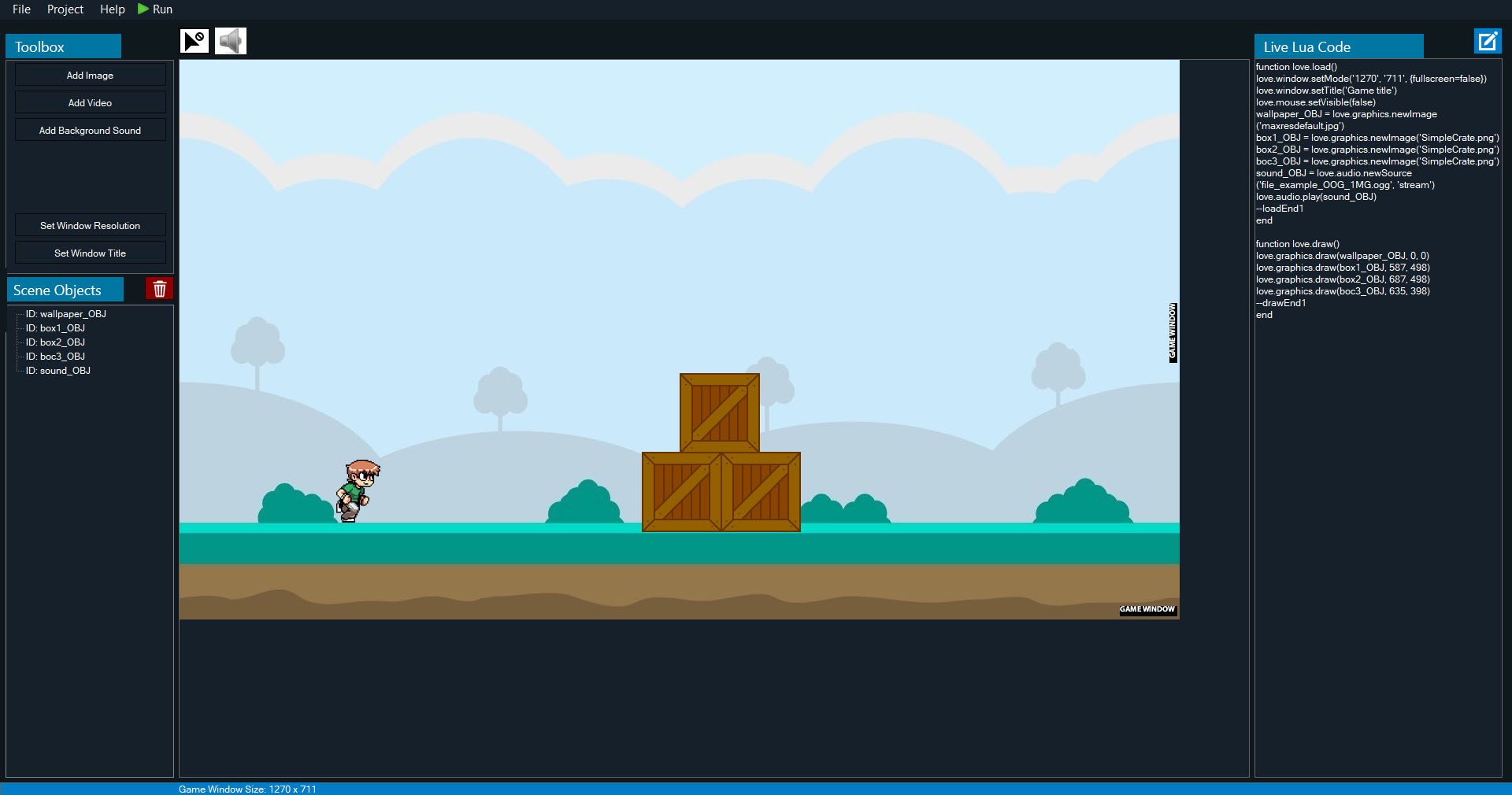
https://love2d.org/imgmirrur/Fy2WdUG.jpg
Optikon generates Love Lua code in real-time as you create your level, without the need to edit or write a single line of code. Simply copy and paste this code straight into a .lua file to run your game immediately, or just click "Run" in Optikon to play your level in seconds.
I'll release Optikon in due course. OSX and Linux versions will follow on release or some time thereafter. It will be a Beta software. It will, obviously, be free. Depending on community feedback, I will continue to support it with your help, adding new features and creating a visual designer that can bring the joy of Love Lua to a wider developer community.
To increase it's chances of success, I need your feedback. What features do you want to see in a simple Love level designer that would help you as a developer?
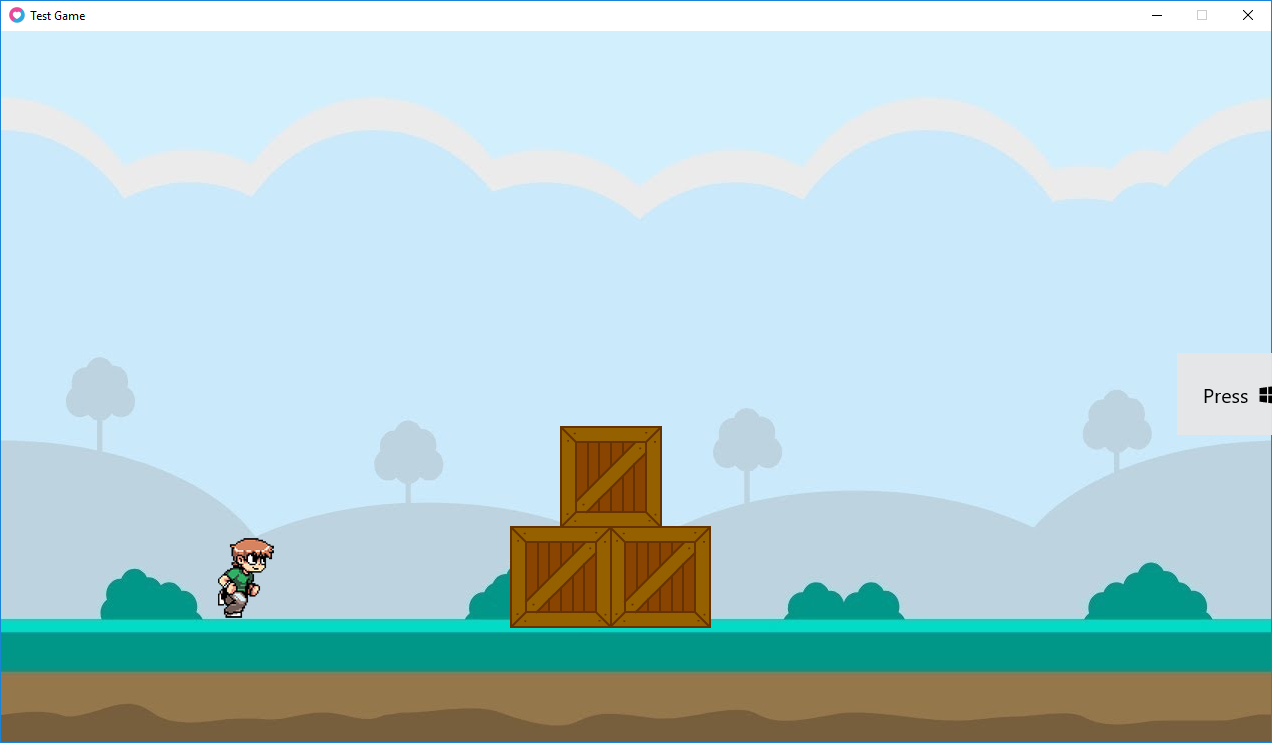
https://love2d.org/imgmirrur/ZA70LNt.png
Here are just some of the features which you can expect in addition to the above:
1. Ability to save scenes to a native Optikon file;
2. Export direct to a Lua file to run in Love, without editing a single line of code;
3. Build and run scene in Love at the press of a button;
4. Built-in code editor;
5. Clone objects in your level for quick level design;
6. Layer objects in the level;
7. Anchor object to the game window;
8. Add sound;
9. Modify Window Resolution and Game Title;
10. Disable or enable the cursor;
11. Specify which image is the player character and enable the camera to follow the player.