Lynput - An easy and intuitive way to handle your inputs
Posted: Sun Feb 03, 2019 3:06 pm
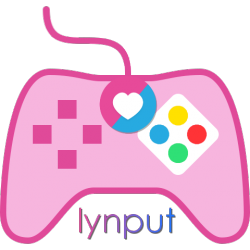
Hello everyone, I've been working on a library to handle input from some time ago for my personal use. Now I feel it's good enough to be published so here I am. This library is Lynput, and it lets you code your controls in a natural/intuitive way. For example:
Code: Select all
playerControl = Lynput()
playerControl:bind("jump", "press space")
playerControl:bind("shoot", "hold LMB")
playerControl:bind(
"moveLeft",
{
"hold left",
"hold a"
}
)
playerControl:bind(
"moveRight",
{
"hold right",
"hold d"
}
)
...
if playerControl.jump then jump() end
if playerControl.shoot then shoot() end
if playerControl.moveRight then moveRight() end
if playerControl.moveLeft then moveLeft() end
- Keyboard
- Mouse buttons
- Gamepad buttons
- Gamepad analog input
Please let me know what do you think in the comments below or contacting me through email to.lydzje@gmail.com or by visiting the contact section in my website lydzje.com.
More details and download.