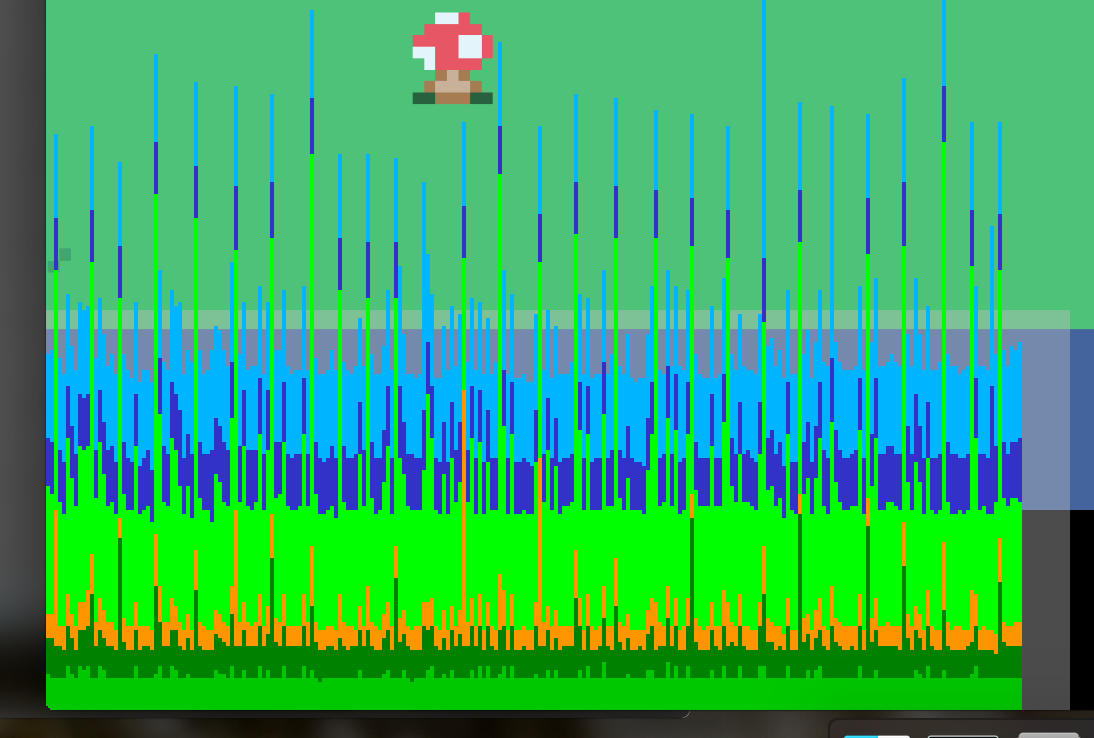Simple framerate graph
Posted: Tue Oct 25, 2016 10:33 pm
Hi guys, I'm releasing my very simple framerate graph. It's not super configurable but it should be usable! You can always modify the code if you'd like, since it's very simple.

By default, press Shift+` to toggle the graph display, and Shift+1 to toggle relative vs absolute mode. In relative mode, the bottom of the graph is the minimum for that timespan, and the top of the graph is the maximum. In absolute mode, the bottom is 0 and the top is the maximum for that timespan.
Just throw that in a .lua and require it. This is how you implement it:

By default, press Shift+` to toggle the graph display, and Shift+1 to toggle relative vs absolute mode. In relative mode, the bottom of the graph is the minimum for that timespan, and the top of the graph is the maximum. In absolute mode, the bottom is 0 and the top is the maximum for that timespan.
Code: Select all
local framerateGraph = {}
framerateGraph.show = false
framerateGraph.showKey = '`'
framerateGraph.showKeyMod = {'lshift', 'rshift'}
framerateGraph.relativeKey = '1'
framerateGraph.relativeKeyMod = {'lshift','rshift'}
framerateGraph.relativeMode = true
framerateGraph.maxSamples = 500
framerateGraph.height = 100
framerateGraph.dtBuffer = {}
framerateGraph.frameMesh = nil
function framerateGraph.load(c0, c1)
c0, c1 = c0 or {255,255,255,255}, c1 or {100,100,100,255}
framerateGraph.frameMesh = love.graphics.newMesh({
{0,0, 0,0, c0[1],c0[2],c0[3],c0[4]},
{1,0, 0,0, c0[1],c0[2],c0[3],c0[4]},
{0,1, 0,0, c1[1],c1[2],c1[3],c1[4]},
{1,1, 0,0, c1[1],c1[2],c1[3],c1[4]}
}, "strip", "static")
end
function framerateGraph.keypressed(key)
if key == framerateGraph.showKey and love.keyboard.isDown(unpack(framerateGraph.showKeyMod)) then
framerateGraph.show = not framerateGraph.show
return true
end
if key == framerateGraph.relativeKey and love.keyboard.isDown(unpack(framerateGraph.relativeKeyMod)) and framerateGraph.show then
framerateGraph.relativeMode = not framerateGraph.relativeMode
return true
end
return false
end
function framerateGraph.draw()
table.insert(framerateGraph.dtBuffer, love.timer.getDelta())
if #framerateGraph.dtBuffer > framerateGraph.maxSamples then
table.remove(framerateGraph.dtBuffer, 1)
end
if framerateGraph.show then
local dtMax = 0
local dtMin = math.huge
local dtAvg = 0
local dtVariance = 0
local numSamples = #framerateGraph.dtBuffer
for i, v in pairs(framerateGraph.dtBuffer) do
dtMax = math.max(dtMax, v)
dtMin = math.min(dtMin, v)
dtAvg = dtAvg + v
end
dtAvg = dtAvg / numSamples
for i, v in pairs(framerateGraph.dtBuffer) do
dtVariance = dtVariance + ((v - dtAvg) ^ 2)
end
dtVariance = dtVariance / numSamples
local screenWidth = love.graphics.getWidth()
local graphX = 0
local graphY = 6
local graphWidth = screenWidth - 100
local barSpacing = graphWidth / numSamples
local barWidth = barSpacing
local graphHeight = framerateGraph.height
for i, v in pairs(framerateGraph.dtBuffer) do
local h = (v / dtMax) * graphHeight
if framerateGraph.relativeMode then
h = ((v - dtMin) / (dtMax - dtMin)) * graphHeight
end
local x = graphX + ((i - 1) * barSpacing)
local y = graphY + graphHeight - h
love.graphics.setColor(255, 255, 255, 255)
love.graphics.draw(framerateGraph.frameMesh, x, y, 0, barWidth, h)
end
love.graphics.print(string.format("%.2f ms max", dtMax * 1000), graphX + graphWidth + 6, graphY - 6)
love.graphics.print(string.format("%.2f ms min", dtMin * 1000), graphX + graphWidth + 6, graphY + graphHeight - 6)
love.graphics.setColor(50, 220, 50, 255)
love.graphics.line(graphX, graphY + graphHeight, graphX + graphWidth, graphY + graphHeight)
local x = graphX
for i = 1, 20 do
love.graphics.line(x, graphY, x + (graphWidth / 40), graphY)
x = x + (graphWidth / 20)
end
local avgHeight = (dtAvg / dtMax) * graphHeight
if framerateGraph.relativeMode then
avgHeight = (((dtAvg - dtMin) / (dtMax - dtMin)) * graphHeight)
end
local avgLineY = graphY + graphHeight - avgHeight
love.graphics.setColor(220, 150, 10, 255)
love.graphics.line(graphX, avgLineY, graphX + graphWidth, avgLineY)
love.graphics.print(string.format("%.2f ms avg", dtAvg * 1000), graphX + graphWidth + 6, avgLineY - 6)
if dtVariance * 1000 > 0.1 then
love.graphics.setColor(255, 50, 50, 255)
else
love.graphics.setColor(200, 200, 200, 255)
end
love.graphics.print(string.format("%.2f ms std. dev.", dtVariance * 1000), graphX + 6, graphY + graphHeight + 2)
love.graphics.setColor(255, 255, 255, 255)
end
end
return framerateGraphCode: Select all
local framerateGraph = require("framerateGraph")
function love.load()
framerateGraph.load()
--your stuff here
end
function love.draw()
framerateGraph.draw()
end
function love.keypressed(key, ...)
if framerateGraph.keypressed(key) then
return
end
--your stuff here; framerateGraph will only eat input if it's a key that is relevant to it so make sure you put your own code AFTER that
end