Application Error; Windows 10, 64-bit only (32-bit works; 32- & 64-bit work on Windows 7)
Posted: Wed Jul 20, 2016 7:29 pm
Hello,
First off, I'm new here and I've been having a blast learning Lua and LÖVE. I just completed a basic "Pong" game (see end of post for links) and now I've run into an issue regarding "Game Distribution".
I've followed the steps outlined on the wiki (https://love2d.org/wiki/Game_Distribution) for Windows. When I attempt to run my Windows 64-bit version "pong-1.0.0-win64.exe" on Windows 10 I get the following error: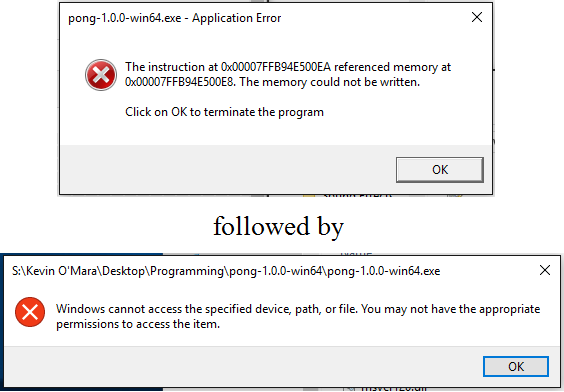
I comprehensively searched these forums and the internet for any solutions, but I cannot find anything useful. There was only 1 other post with a similar problem, but the solution was never reached.
The game *does* work in the following situations (on my Windows 10 machine):
1) The folder containing "pong-1.0.0-win64.exe" and the "dll" files is on the Desktop.
2) I drag the "pong-1.0.0-win64.exe" onto "love.exe".
3) Randomly. I'm serious. Sometimes when I unzip the game "pong-1.0.0-win64.zip" and then double-click "pong-1.0.0-win64.exe" it works.
Extra notes:
1) The 32-bit version "pong-1.0.0-win32.exe" always works on my Windows 10 machine.
2) Both the 64-bit and 32-bit versions always work on my Windows 7 machine.
If anyone has any insight or recommendations I would greatly appreciate it. Later today I'm going to test this on another Windows 10 machine to see if it's just my computer. If you have Windows 10 64-bit I would greatly appreciate if you could test this on your machine.
You can see the whole project on GitHub: https://github.com/kevin-d-omara/Pong, or download the offending file below.
First off, I'm new here and I've been having a blast learning Lua and LÖVE. I just completed a basic "Pong" game (see end of post for links) and now I've run into an issue regarding "Game Distribution".
I've followed the steps outlined on the wiki (https://love2d.org/wiki/Game_Distribution) for Windows. When I attempt to run my Windows 64-bit version "pong-1.0.0-win64.exe" on Windows 10 I get the following error:
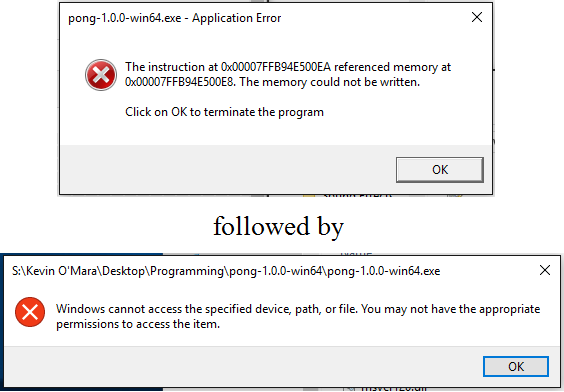
I comprehensively searched these forums and the internet for any solutions, but I cannot find anything useful. There was only 1 other post with a similar problem, but the solution was never reached.
The game *does* work in the following situations (on my Windows 10 machine):
1) The folder containing "pong-1.0.0-win64.exe" and the "dll" files is on the Desktop.
2) I drag the "pong-1.0.0-win64.exe" onto "love.exe".
3) Randomly. I'm serious. Sometimes when I unzip the game "pong-1.0.0-win64.zip" and then double-click "pong-1.0.0-win64.exe" it works.
Extra notes:
1) The 32-bit version "pong-1.0.0-win32.exe" always works on my Windows 10 machine.
2) Both the 64-bit and 32-bit versions always work on my Windows 7 machine.
If anyone has any insight or recommendations I would greatly appreciate it. Later today I'm going to test this on another Windows 10 machine to see if it's just my computer. If you have Windows 10 64-bit I would greatly appreciate if you could test this on your machine.
You can see the whole project on GitHub: https://github.com/kevin-d-omara/Pong, or download the offending file below.