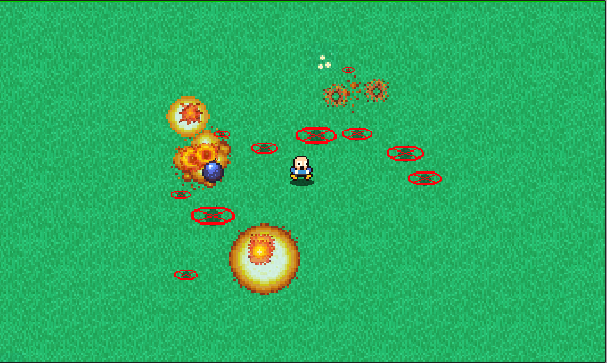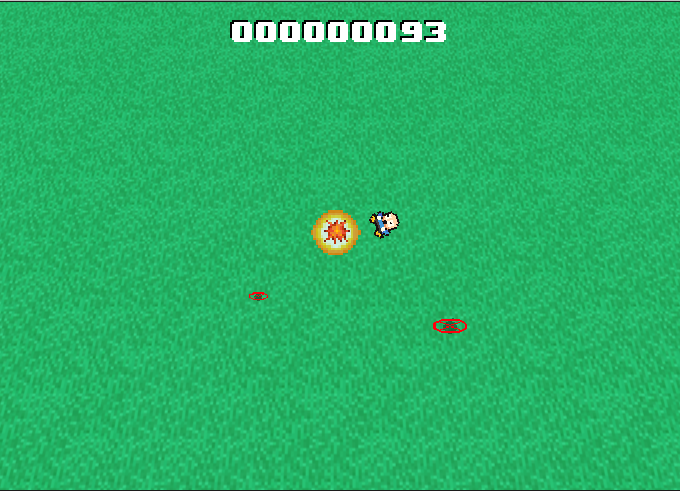Here's the code for the updated textured quad library by xXxMoNkEyMaNxXx.
Code: Select all
--By xXxMoNkEyMaNxXx
--[[Complete API---- This was made to be a module, PLEASE USE IT AS A MODULE
.cw=false
-Counter clockwise vertex order starting at top left.
.cw=true
-Clockwise vertex order starting at top left.
.preload(loadup):
-loadup==true sets pixel effect to polygon texturer,
-loadup==false clears any pixel effect.
*NOTE: preload(false) must be done to draw blank polygons after textured ones.
.setRepeat(origin,size):
-Makes the image repeat every 'size' starting at 'origin'.
-The default is origin={0,0},size={1,1}.
.quad(image,v1,v2,v3,v4) - Draws a polygon.
-if 'image' is nil, the function will prepare to make it blank.
.quad(v1,v2,v3,v4) - draws a polygon with no image.
.fast(image,v1,v2,v3,v4) - draws a polygon with 'image' on it.
-slightly(!!!) faster than quad.
-Must include an image.
-Must call .preload(true) beforehand.
Info:
Vertices are in the form {x,y}.
Vertices go clockwise from the top left.
v1---v2
| img |
v4---v3
--]]
local glsl=love.graphics.newShader[[
//Made by xXxMoNkEyMaNxXx
extern Image img;
extern vec2 v1;
extern vec2 v2;
extern vec2 v3;
extern vec2 v4;
extern vec2 p0;
extern vec2 rep;
vec2 one=vec2(1.0,1.0);
number c(vec2 v1,vec2 v2)
{
return v1.x*v2.y-v2.x*v1.y;
}
number intersect(vec2 v1,vec2 d1,vec2 v2,vec2 d2)
{
//v1+d1*
return c(v2-v1,d2)/c(d1,d2);
}
vec4 mask(vec4 base,vec4 over)
{
return vec4(over.rgb*over.a+base.rgb*(1-over.a),over.a+base.a*(1-over.a));
}
vec4 effect(vec4 colour,Image UNUSED1,vec2 UNUSED2,vec2 inverted)
{
vec2 p=vec2(inverted.x,inverted.y);
vec2 A1=normalize(v2-v1);
vec2 A2=normalize(v3-v4);
vec2 B1=normalize(v2-v3);
vec2 B2=normalize(v1-v4);
number Adiv=c(A1,A2);
number Bdiv=c(B1,B2);
vec2 uv;
bvec2 eq0=bvec2(abs(Adiv)<=0.0001,abs(Bdiv)<=0.0001);
if(eq0.x && eq0.y){
//Both edges are parallel, therefore the shape is a parallelogram (Isometric)
number dis=dot(p-v1,A1);
//cos theta
number ct=dot(A1,B1);
//Closest point on v1->A1 to p
vec2 pA=v1+A1*dis;
//uv
number r=length(p-pA)/sqrt(1-ct*ct);
uv=vec2(1-r/length(v2-v3),(dis+r*ct)/length(v2-v1));
}else if(eq0.x){
//One Vanishing point occurs in numerically set scenarios in 3D, and is a feature of 2.5D
//Horizon is A1 (=A2) from B
vec2 Vp=v3+B1*c(v4-v3,B2)/Bdiv;
//Some point in the distance that diagonals go to
vec2 D=Vp+A1*intersect(Vp,A1,v4,normalize(v2-v4));
//uv
number u=intersect(v1,A1,Vp,normalize(p-Vp));
number v=intersect(v1,A1,D,normalize(p-D))-u;
number len=length(v2-v1);
uv=vec2(len-v,u)/len;//Reversed components to match up with other one
}else if(eq0.y){
//If the other edge is the parallel one
vec2 Vp=v1+A1*c(v4-v1,A2)/Adiv;
vec2 D=Vp+B1*intersect(Vp,B1,v4,normalize(v2-v4));
number u=intersect(v3,B1,Vp,normalize(p-Vp));
number len=length(v2-v3);
uv=vec2(u,len-intersect(v3,B1,D,normalize(p-D))+u)/len;
}else{
//Else, two vanishing points
//*intersect(v1,A1,v4,A2)
//*intersect(v3,B1,v4,B2)
//Vanishing points
vec2 A=v1+A1*c(v4-v1,A2)/Adiv;
vec2 B=v3+B1*c(v4-v3,B2)/Bdiv;
//Horizon
vec2 H=normalize(A-B);
//Pixel
uv=vec2(intersect(v4,-H,A,normalize(p-A))/intersect(v4,-H,v2,-A1),intersect(v4,H,B,normalize(p-B))/intersect(v4,H,v2,-B1));
}
return mask(colour,Texel(img,mod(uv*rep+vec2(p0.x-1,p0.y),one)));
}
]]
local gl_send=glsl.send
local q=love.graphics.polygon
-- local lgr = love.graphics
local setEffect=love.graphics.setShader
gl_send(glsl,"p0",{0,0})
gl_send(glsl,"rep",{1,1})
module(...)
cw=true--clockwise
function preload(loadup)
if loadup then
setEffect(glsl)
else
setEffect()
end
end
function setRepeat(origin,size)
gl_send(glsl,"p0",origin)
gl_send(glsl,"rep",size)
end
function fast(img,v1,v2,v3,v4)
gl_send(glsl,"img",img)
gl_send(glsl,"v1",v2)
gl_send(glsl,"v2",v3)
gl_send(glsl,"v3",v4)
gl_send(glsl,"v4",v1)
q("fill",v1[1],v1[2],v2[1],v2[2],v3[1],v3[2],v4[1],v4[2])
end
function quad(img,v1,v2,v3,v4)
if img and v4 then
setEffect(glsl)
gl_send(glsl,"img",img)
if cw then
gl_send(glsl,"v1",v2)
gl_send(glsl,"v2",v3)
gl_send(glsl,"v3",v4)
gl_send(glsl,"v4",v1)
else
gl_send(glsl,"v1",v2)
gl_send(glsl,"v2",v1)
gl_send(glsl,"v3",v4)
gl_send(glsl,"v4",v3)
end
else
setEffect()
end
-- lgr.setBlendMode("premultiplied")
if v4 then
q("fill",v1[1],v1[2],v2[1],v2[2],v3[1],v3[2],v4[1],v4[2])
else--img acts as a vertex
q("fill",img[1],img[2],v1[1],v1[2],v2[1],v2[2],v3[1],v3[2])
end
-- lgr.setBlendMode("alpha")
setEffect()
end