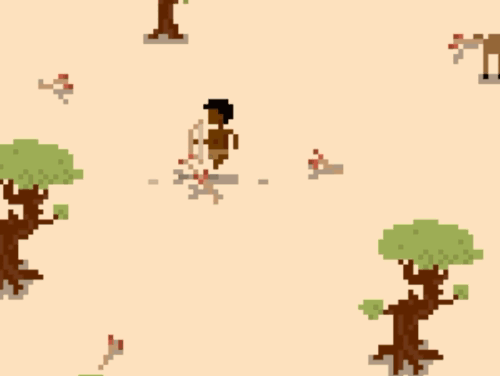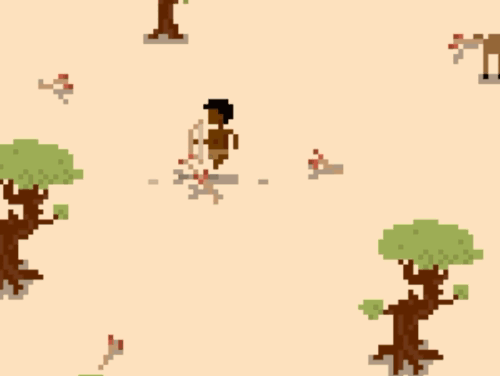Page 1 of 1
low quality sprites
Posted: Wed May 11, 2016 9:28 am
by Miken1
Hello!
I would like to know how these arrows works on a graphical level.
Animated by hand or one image downsampled?
What should I look into to achieve that?
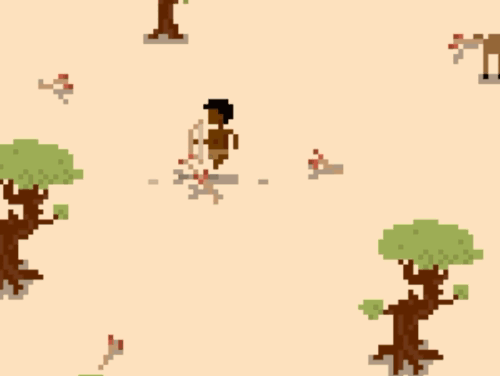
Thanks.
Re: low quality sprites
Posted: Wed May 11, 2016 9:34 am
by ivan
Looks like a rotated, transparent image without filtering:
https://love2d.org/wiki/FilterMode
The arrow's shadow is probably another, offset image with modified rotation.
Note that the images would be less jagged if you pre-render them in 8 directions and avoid using rotation altogether.
But again, this graphical style has its own charm too.
Re: low quality sprites
Posted: Wed May 11, 2016 9:50 am
by Miken1
ivan wrote:Looks like a rotated, transparent image without filtering:
https://love2d.org/wiki/FilterMode
The arrow's shadow is probably another, offset image with modified rotation.
Note that the images would be less jagged if you pre-render them in 8 directions and avoid using rotation altogether.
But again, this graphical style has its own charm too.
Thanks!
But what should I do to get the arrow that "pixely" when rotating?
Re: low quality sprites
Posted: Wed May 11, 2016 10:23 am
by ivan
First, make sure your image is scaled by a whole number (preferably x1,x2,x4 or x8)
love.graphics.setDefaultFilter('nearest', 'nearest', 0)
image:setFilter('nearest', 'nearest', 0)
It's all there on the wiki
https://love2d.org/wiki/love.graphics.setDefaultFilter
Re: low quality sprites
Posted: Wed May 11, 2016 10:59 am
by Miken1
ivan wrote:First, make sure your image is scaled by a whole number (preferably x1,x2,x4 or x8)
love.graphics.setDefaultFilter('nearest', 'nearest', 0)
image:setFilter('nearest', 'nearest', 0)
It's all there on the wiki
https://love2d.org/wiki/love.graphics.setDefaultFilter
Hmmm...
I'm still not getting the same effect.
Should my image be in a certain format?
Here is the code:
Code: Select all
function love.load()
arrow = love.graphics.newImage("arrow3.png")
width = arrow:getWidth()
height = arrow:getHeight()
orientation = 0
end
function love.update(dt)
orientation = orientation + 0.01
end
function love.draw()
love.graphics.setDefaultFilter('nearest', 'nearest', 0)
arrow:setFilter("nearest", "nearest")
love.graphics.scale(2,2)
love.graphics.draw(arrow, 200, 200, orientation, 1, 1, width/2, height/2)
end
(the arrow image is just a straight line)
Re: low quality sprites
Posted: Wed May 11, 2016 11:35 am
by ivan
Works as expected if your arrow is 1px thin.
If you want to scale, you may have to use canvas:
Code: Select all
function love.load()
arrow = love.graphics.newImage("arrow3.png")
width = arrow:getWidth()
height = arrow:getHeight()
orientation = 0
love.graphics.setDefaultFilter('nearest', 'nearest', 0)
arrow:setFilter("nearest", "nearest", 0)
canvas = love.graphics.newCanvas(200,200)
end
function love.update(dt)
orientation = orientation + 0.01
end
function love.draw()
love.graphics.clear(0,0,0)
love.graphics.setCanvas(canvas)
love.graphics.draw(arrow, 100, 100, orientation, 1, 1, width/2, height/2)
love.graphics.setCanvas()
love.graphics.draw(canvas, 0, 0, 0, 4, 4)
end
Re: low quality sprites
Posted: Wed May 11, 2016 12:01 pm
by Miken1
ivan wrote:Works as expected if your arrow is 1px thin.
If you want to scale, you may have to use canvas:
Code: Select all
function love.load()
arrow = love.graphics.newImage("arrow3.png")
width = arrow:getWidth()
height = arrow:getHeight()
orientation = 0
love.graphics.setDefaultFilter('nearest', 'nearest', 0)
arrow:setFilter("nearest", "nearest", 0)
canvas = love.graphics.newCanvas(200,200)
end
function love.update(dt)
orientation = orientation + 0.01
end
function love.draw()
love.graphics.clear(0,0,0)
love.graphics.setCanvas(canvas)
love.graphics.draw(arrow, 100, 100, orientation, 1, 1, width/2, height/2)
love.graphics.setCanvas()
love.graphics.draw(canvas, 0, 0, 0, 4, 4)
end
Thanks! Exactly what I wanted.
EDIT: I'm getting a weird constant drawing effect on the canvas
Re: low quality sprites
Posted: Wed May 11, 2016 4:04 pm
by Jasoco
Can you post some code? Also, when drawing to your canvas, are you making sure to clear it at the beginning first so it doesn't paint all the new pixels over the old ones? (Like a Hall of Mirrors/HOM effect)