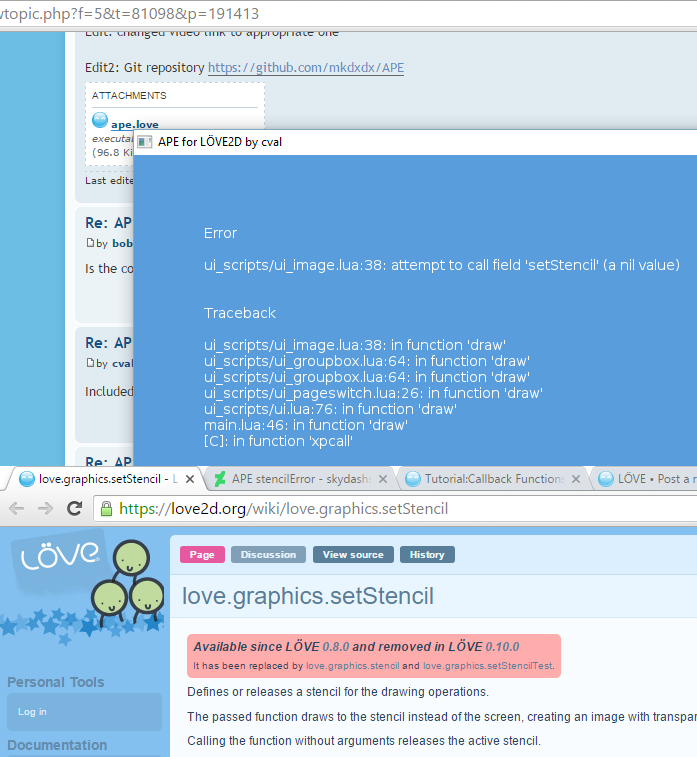APE (Another Particle Editor) for LÖVE2D
Posted: Mon Oct 12, 2015 10:03 pm
Hi everyone!
I would like to share a particle system editor with you (and to say hi to the community!), which also has somewhat framework-ish minimalistic interface system, which, i hope, someone will be able to use if one will want to.
Features:
- runtime images reloading (.love file needs to be unpacked somewhere), so you dont have to restart the code after creating a new texture
- quad editing
- code generation (it will put your emitter to clipboard so you can then paste it into your awesome project)
- another graphical user interface framework! (i've tried to comment the code and how to use it, do ask if interested!)
Usage:
Just launch the code like you usually do. Every numerical value (spin element with +/- sign) is changed with mouse wheel, pressing left shift, left ctrl or left alt increases or decreases value change step for you to get desired values quicker. Clicking on texture list will change particle emitter texture, and "Reload list" button reloads textures from "particles" directory and will load any new files if any. After checking "Use quads" you will be able to add, remove and change system's quads, there will also be a guide drawn on a texture to see which portion of an atlas you have as quad's viewport. Changing spread, direction and area spread will also show guide shapes to clearly see what is going on with the emitter. To the bottom left there is a page controller which you can use to create another emitter with its separate control interface. Clicking on "Code" button will generate emitter code and put it into cliboard (a word of warning to everyone who holds important stuff there) for you to paste it somewhere else.
Hope you will find it usefull!
PS: list elements arent showing yet that they are scrollable if they have more elements than they can display. Of course, element locations are of my taste, as well as the way this tool works, but i find it somewhat "robust" if you just open a thing and with a few moves create something you can already use rightaway.
Creating an explosion particle example video
Edit: changed video link to appropriate one
Edit2: Git repository https://github.com/mkdxdx/APE
I would like to share a particle system editor with you (and to say hi to the community!), which also has somewhat framework-ish minimalistic interface system, which, i hope, someone will be able to use if one will want to.
Features:
- runtime images reloading (.love file needs to be unpacked somewhere), so you dont have to restart the code after creating a new texture
- quad editing
- code generation (it will put your emitter to clipboard so you can then paste it into your awesome project)
- another graphical user interface framework! (i've tried to comment the code and how to use it, do ask if interested!)
Usage:
Just launch the code like you usually do. Every numerical value (spin element with +/- sign) is changed with mouse wheel, pressing left shift, left ctrl or left alt increases or decreases value change step for you to get desired values quicker. Clicking on texture list will change particle emitter texture, and "Reload list" button reloads textures from "particles" directory and will load any new files if any. After checking "Use quads" you will be able to add, remove and change system's quads, there will also be a guide drawn on a texture to see which portion of an atlas you have as quad's viewport. Changing spread, direction and area spread will also show guide shapes to clearly see what is going on with the emitter. To the bottom left there is a page controller which you can use to create another emitter with its separate control interface. Clicking on "Code" button will generate emitter code and put it into cliboard (a word of warning to everyone who holds important stuff there) for you to paste it somewhere else.
Hope you will find it usefull!
PS: list elements arent showing yet that they are scrollable if they have more elements than they can display. Of course, element locations are of my taste, as well as the way this tool works, but i find it somewhat "robust" if you just open a thing and with a few moves create something you can already use rightaway.
Creating an explosion particle example video
Edit: changed video link to appropriate one
Edit2: Git repository https://github.com/mkdxdx/APE