simple-slider
Posted: Wed Aug 12, 2015 2:07 pm
Hiya lovers!
I made a tiny library that lets you easily put basic sliders in your game. It gives you customizable sliders that can manipulate properties, like audio volume.
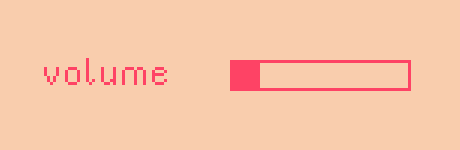
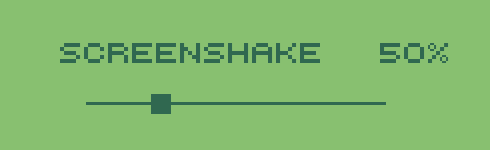
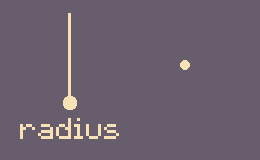
Example
Usage
Download simple-slider.lua and place it in your game directory. Make sure to require it.
Create a new slider by using newSlider, which will return a slider object.
Update the slider every frame
Draw the slider, setting any draw options like color or line width just before
If necessary you can access the value held by the slider
Have a look at the demo if you want to see some more code examples.
Download
I made a tiny library that lets you easily put basic sliders in your game. It gives you customizable sliders that can manipulate properties, like audio volume.
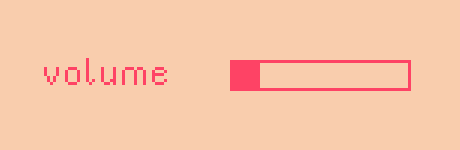
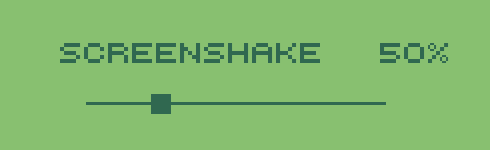
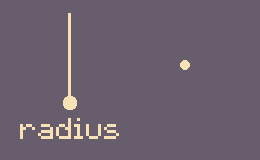
Example
Code: Select all
require 'simple-slider'
function love.load()
music = love.audio.newSource('music.ogg')
music:play()
-- create a new slider
volumeSlider = newSlider(400, 300, 300, 0.5, 0, 1, function (v) love.audio.setVolume(v) end)
end
function love.update(dt)
-- update slider, must be called every frame
volumeSlider:update()
end
function love.draw()
love.graphics.setBackgroundColor(249, 205, 173)
love.graphics.setLineWidth(4)
love.graphics.setColor(254, 67, 101)
-- draw slider, set color and line style before calling
volumeSlider:draw()
end
Download simple-slider.lua and place it in your game directory. Make sure to require it.
Code: Select all
require 'simple-slider'Code: Select all
slider = newSlider(x, y, length, value, min, max, setter, style)
-- x: x position of center of slider
-- y: y position of center of slider
-- length: length of slider track
-- value: initial value for property
-- min: minimum value for property
-- max: maximum value for property
-- setter: function called when slider is updated, supplied with current slider value
-- style: optional table of style flags
-- width: width of knob, defaults to 0.1 of slider length
-- orientation: 'horizontal' or 'vertical', defaults to 'horizontal'
-- track: track style, 'rectangle' or 'roundrect' or 'line', defaults to 'rectangle'
-- knob: knob style, 'rectangle' or 'circle', defaults to 'rectangle'
Code: Select all
slider:update()
-- or optionally
slider:update(mouseX, mouseY, mouseDown)
-- (this allows you to supply your own parameters for mouse position and state - useful if your draw calls are being offset, or you want to use a controller for input)
Code: Select all
slider:draw()
Code: Select all
slider:getValue()
Download