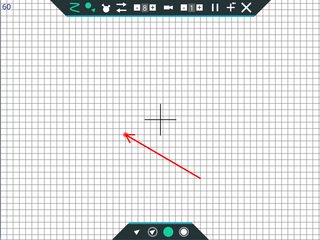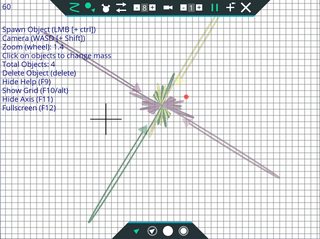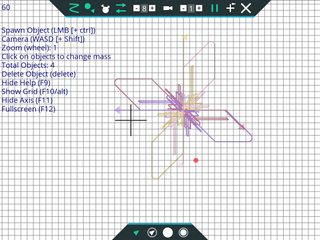Grav - Gravity Art Sandbox v0.2.0
Posted: Thu May 21, 2015 12:12 am
Welcome to Grav! In this game, you can manipulate objects, and then use the power of GRAVITY to see what happens.
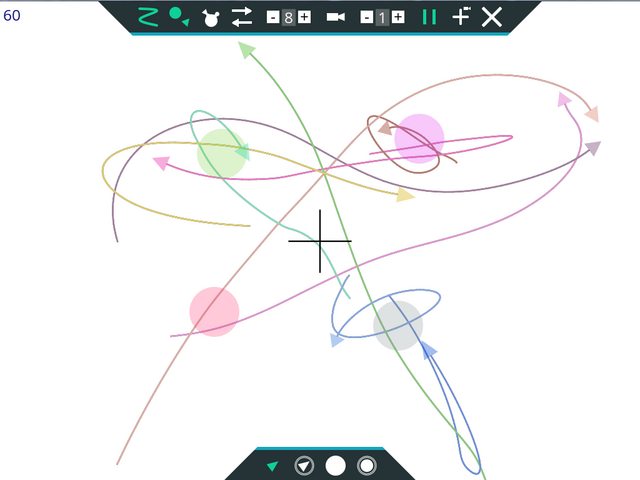
Just place some objects around, and then they will undergo gravity and create some cool lines while they are at it. There are 4 different objects you can place, which can be seen at the bottom of the picture. The first two are ships which can move. The last two are planets which won't move. The two objects with rings around them are "repel" objects and will push other ships away from them, instead of attracting them.
The game also features options to follow objects around with the screen, to limit the amount of directions an object can move in, and to enable an absorb mode in which objects absorb smaller objects.
The Buttons on the top UI bar and their respective hotkeys are as follows:
The buttons on the bottom UI bar are:
Additional commands:
Some other cool pictures:
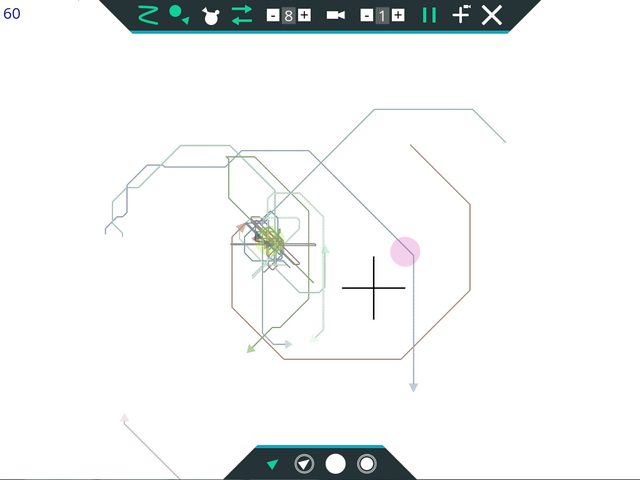
Movement limited to 8 directions
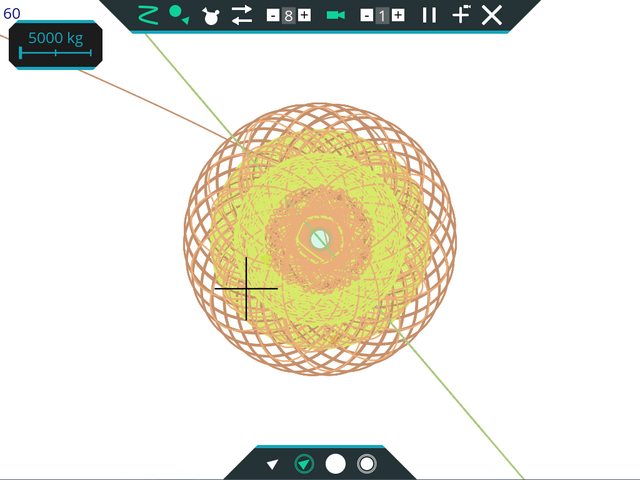
A cool pattern
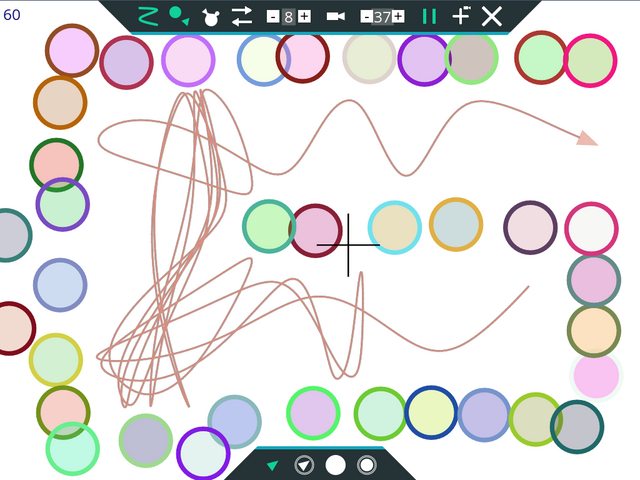
You can create a maze for a ship to escape out of repel planets
For more pictures see the full development progress album: https://love2d.org/imgmirrur/A7xye.html
The GitHub page for Grav can be found here: https://github.com/Nuthen/Grav
Updated to v0.2.0, featuring grid snapping and fullscreen mode!
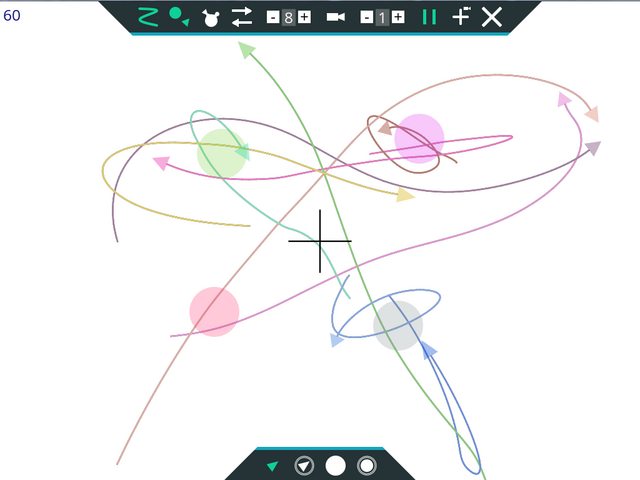
Just place some objects around, and then they will undergo gravity and create some cool lines while they are at it. There are 4 different objects you can place, which can be seen at the bottom of the picture. The first two are ships which can move. The last two are planets which won't move. The two objects with rings around them are "repel" objects and will push other ships away from them, instead of attracting them.
The game also features options to follow objects around with the screen, to limit the amount of directions an object can move in, and to enable an absorb mode in which objects absorb smaller objects.
The Buttons on the top UI bar and their respective hotkeys are as follows:
- Toggle Trace (F1): Turn the trace lines on or off. Also resets the traces.
- Toggle Objects (F2): Turn all objects on or off.
- Toggle Absorb (F3): Causes larger objects to absorb smaller objects.
- Toggle Directions (F4): Limits the number of directions an object can move in, only effects objects spawned after it is on. The number of directions can be changed with the - or + to the right of it, or with the (- / +) keys.
- Toggle Follow (F5): The camera will focus on an object and follow it around. The followed object can be changed with the - or + to the right, or with the (< / >) keys. While in follow mode, a movable pane will appear which can change the mass of an object, which changes the effect its gravity has on other objects. Clicking on an object will also make the camera follow it.
- Pause (Space): Freeze simulation. Useful for placing objects around.
- Origin (F6): Moves the camera back to the start.
- Clear (F7): Deletes everything so you can start fresh.
The buttons on the bottom UI bar are:
- Ship (1): A basic ship that moves around. You can give it a starting velocity. Ships will move towards other ships and planets.
- Repel Ship (2): Give off a reverse gravity that pushes other ships away.
- Planet (3): An object of greater mass that ships will move around.
- Repel Planet (4): A planet with reverse gravity that will push ships away.
Additional commands:
- (WASD / arrow keys) to move the camera. Holding shift will move the camera faster.
- Using the scroll wheel will zoom.
- (F9) will hide the help text.
- (F10) toggle a grid for the mouse to snap to. (alt) will turn the grid on momentarily.
- (F11) hide the axis at the center of the screen.
- (F12) toggle fullscreen mode.
- (delete) can be used to remove an object if it is being followed by the camera.
Some other cool pictures:
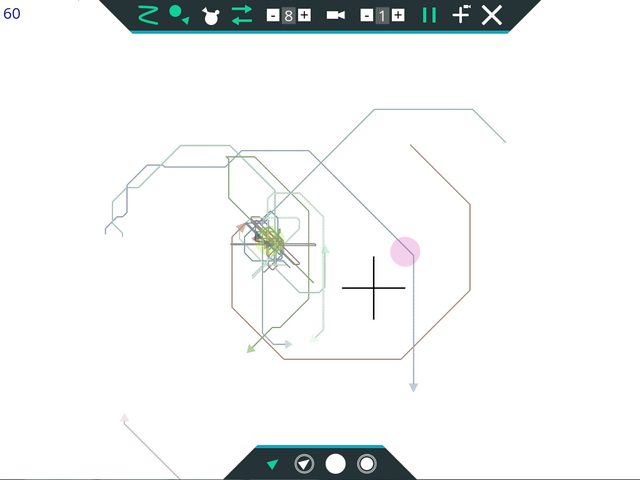
Movement limited to 8 directions
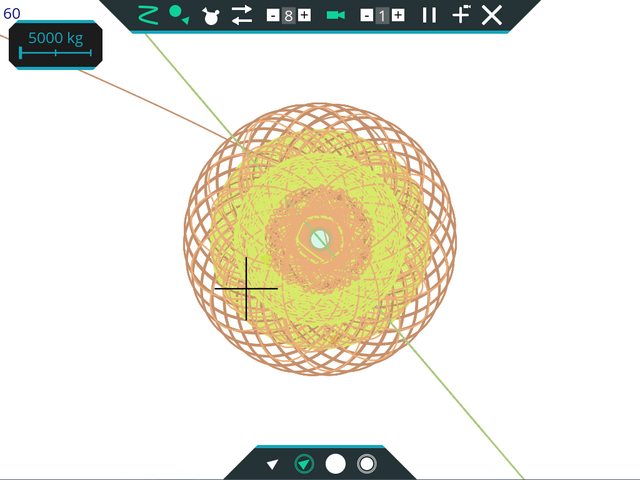
A cool pattern
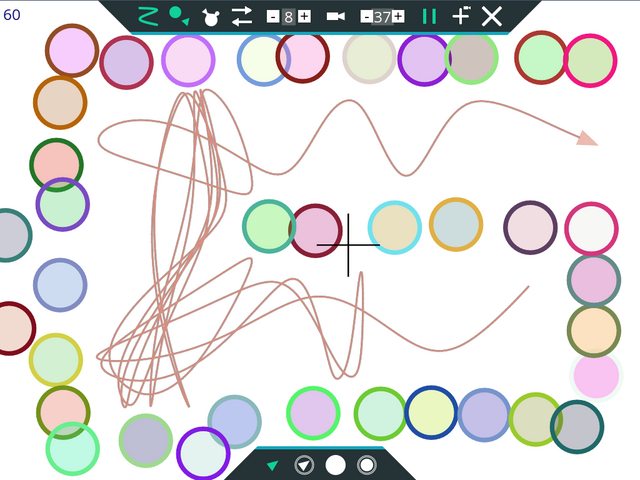
You can create a maze for a ship to escape out of repel planets
For more pictures see the full development progress album: https://love2d.org/imgmirrur/A7xye.html
The GitHub page for Grav can be found here: https://github.com/Nuthen/Grav
Updated to v0.2.0, featuring grid snapping and fullscreen mode!