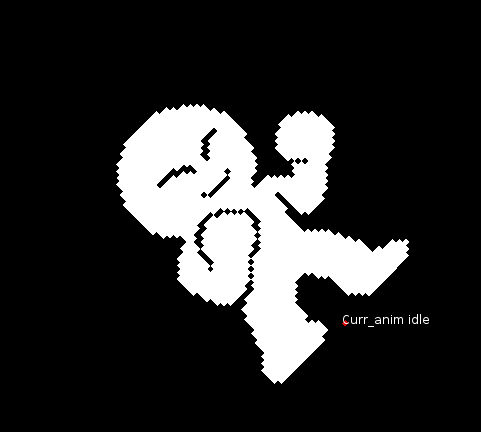Page 1 of 1
<SOLVED> Pixelated (out)lines
Posted: Fri Dec 05, 2014 11:29 am
by ffive
Hi.
How to make LOVE draw sharp, pixlated lines and outlines?
Is there something to change in conf.lua or I have to write a function for that?
Re: Pixelated (out)lines
Posted: Fri Dec 05, 2014 12:31 pm
by micha
You can set the line-style to "rough".
Wiki
Code: Select all
love.graphics.setLineStyle( 'rough' )
Re: <SOLVED> Pixelated (out)lines
Posted: Fri Dec 05, 2014 8:07 pm
by s-ol
Disable Antialiasing in conf.lua
Re: <SOLVED> Pixelated (out)lines
Posted: Sun Dec 07, 2014 1:42 pm
by ffive
S0lll0s wrote:Disable Antialiasing in conf.lua
That doesn't solve the problem
<NOT SOLVED> Pixelated (out)lines
Posted: Tue Feb 09, 2016 7:22 am
by D0NM
Sorry for bumping,
but CONF.LUA changing had no effect.
Code: Select all
t.window.msaa = 0 -- The number of samples to use with multi-sampled antialiasing (number)
I don't want any sprites anti-aliasing feature.

Here are my sprites source and the LOVE2d output at the right part of the picture.
I used to use SDL canvas with C++. Now, WebGL brings up some eyesore.
Re: <SOLVED> Pixelated (out)lines
Posted: Tue Feb 09, 2016 11:44 am
by Davidobot
Try doing:
Code: Select all
love.graphics.setDefaultFilter("nearest", "nearest")
At the top of your main.lua.
Re: <SOLVED> Pixelated (out)lines
Posted: Tue Feb 09, 2016 11:57 am
by D0NM
Thank you very much!
Now I'm happy with the result.
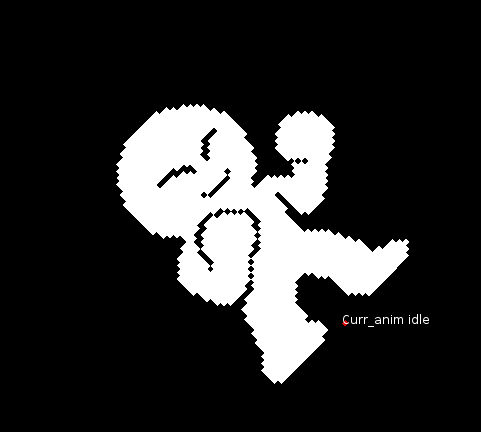
Added Flip Sprite Horizontally & Vertically into the old
sprite manager by Dejaime
and going to start a game.
Re: <SOLVED> Pixelated (out)lines
Posted: Tue Feb 09, 2016 3:25 pm
by zorg
For the record, the answers of all 3 people (Micha, S0lll0s and Davidobot) are solutions to problems similar to each other; it could have been either, or a combination of them that caused your issue.

(You did mention pixellated
lines as well as outlines; Micha's solution is for lines, S0ll0s' is an "affects every drawing" thing defined in conf.lua (though editable in-code as well), and Davidobot's is applicable to images, canvases and fonts.)