A year later and I'm still kickin' with Nemo. This calls for L2D integration! The script and download are posted in the next post. First, I'll show you how to integrate with Nemo, then with Vim. it's all so very simple, so let's begin!
1.) Open Nemo. (Press Win+E)
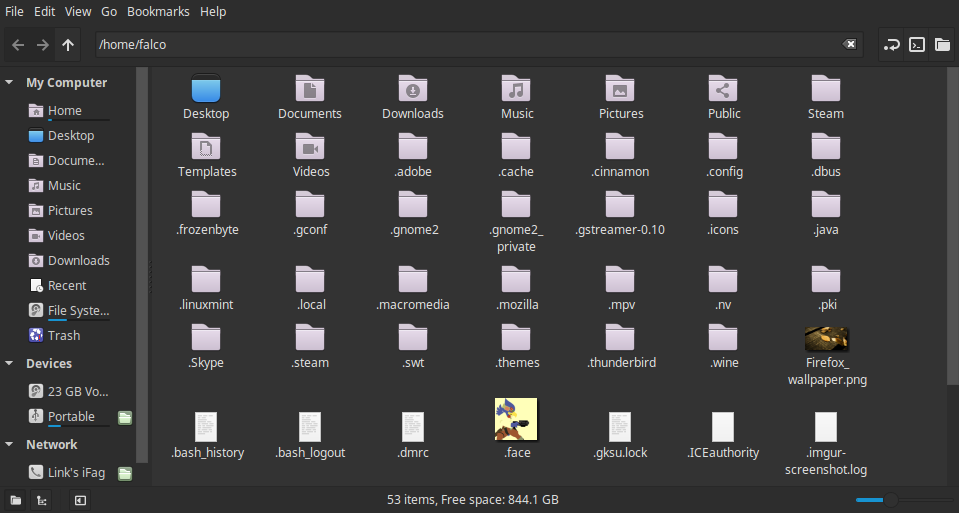
2.) Navigate to ~/.local/share/nemo/scripts
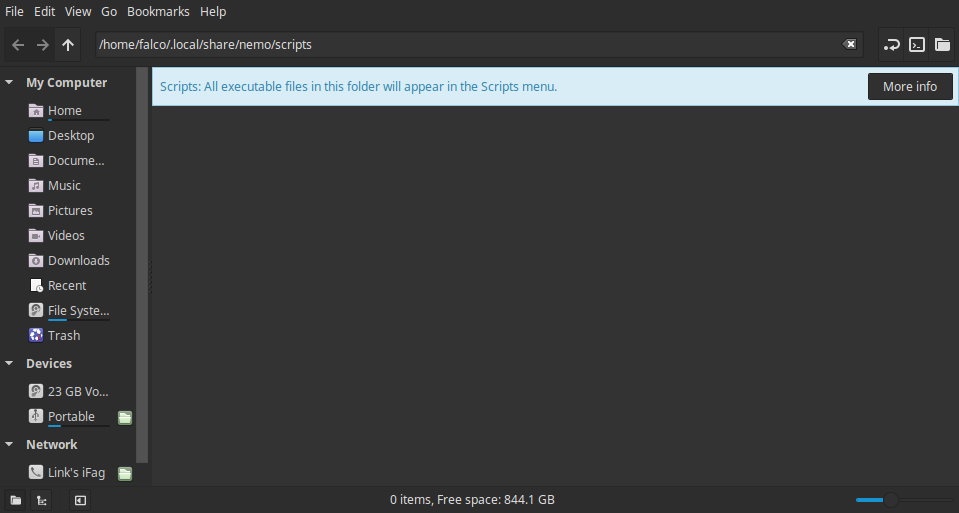
3.) Put the Launch In LOVE file found in the next post (remove the fake .txt extension) to this folder.
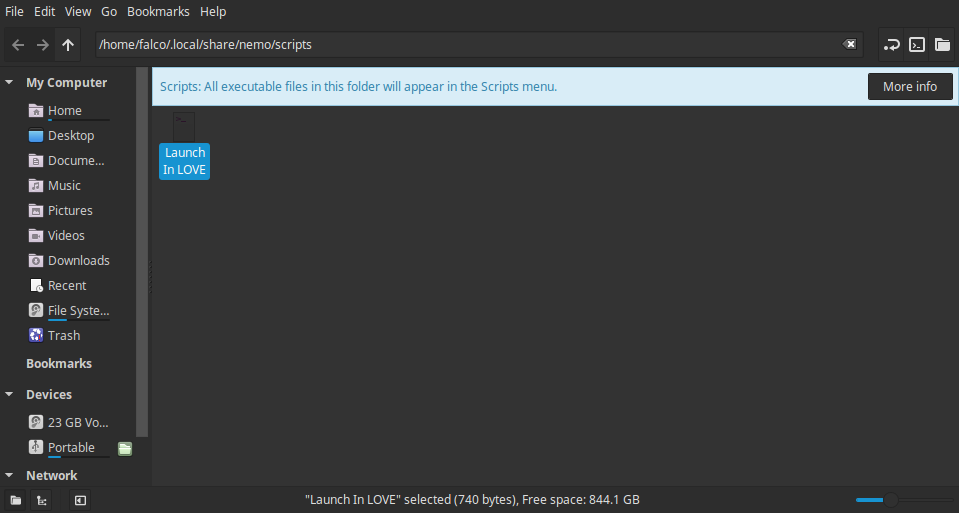
4.) Press Alt+P, opening the Plugins window, then check the "Launch in Love" script on the right side of the window.
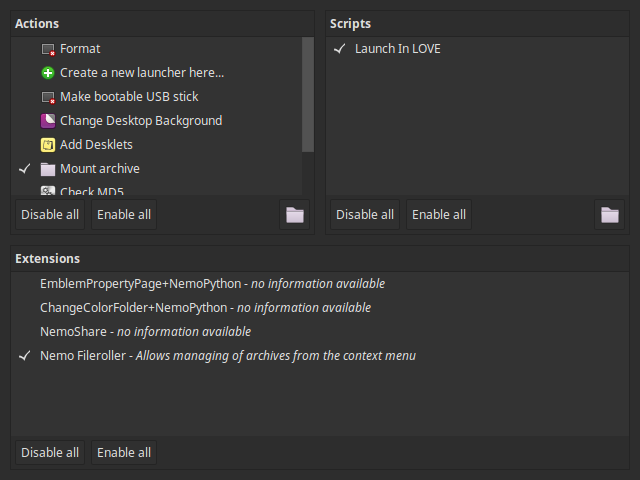
5.) Open a terminal (Ctrl+Alt+T) and execute killall nemo; nemo </dev/null &>/dev/null & exit, or terminate and restart Nemo by any means at your disposal. This process refreshes the "accels" file we will edit next.
6.) Open ~/.gnome2/accels/nemo in your favourite text editor:
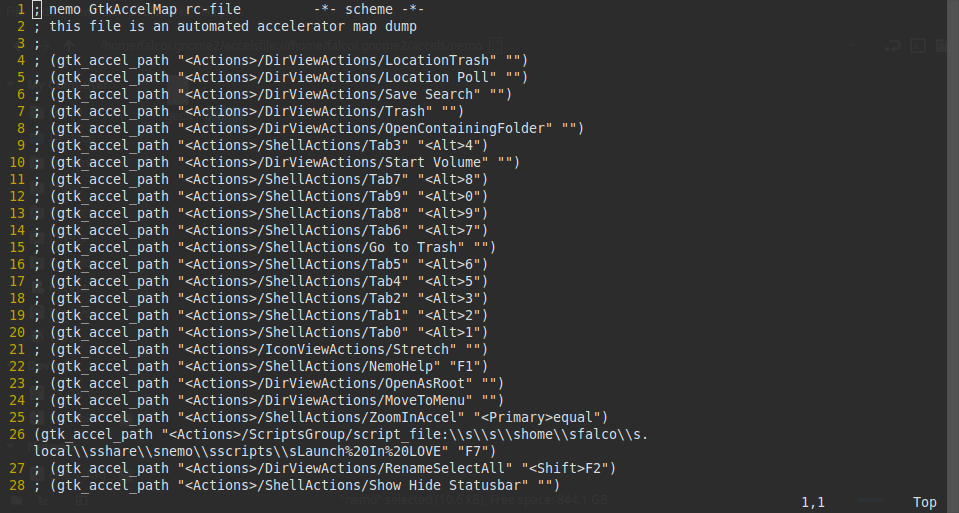
7.) Find the line that has your script's name in it. For me, it's easy because I can search for "LOVE" (Line 26).
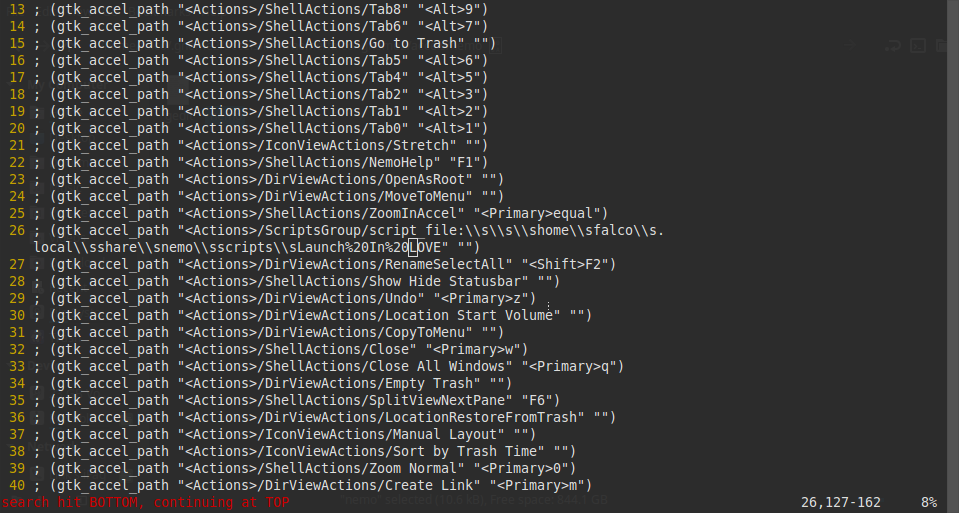
8.) Remove the semicolon at the beginning of that line. At the end of the same line, there's also a pair of quotation marks followed by a closing parenthesis. In between the two quotation marks, enter your hotkey (pay attention to Nemo's method of binding hotkeys by looking through this file). In my example, I'll choose F7:
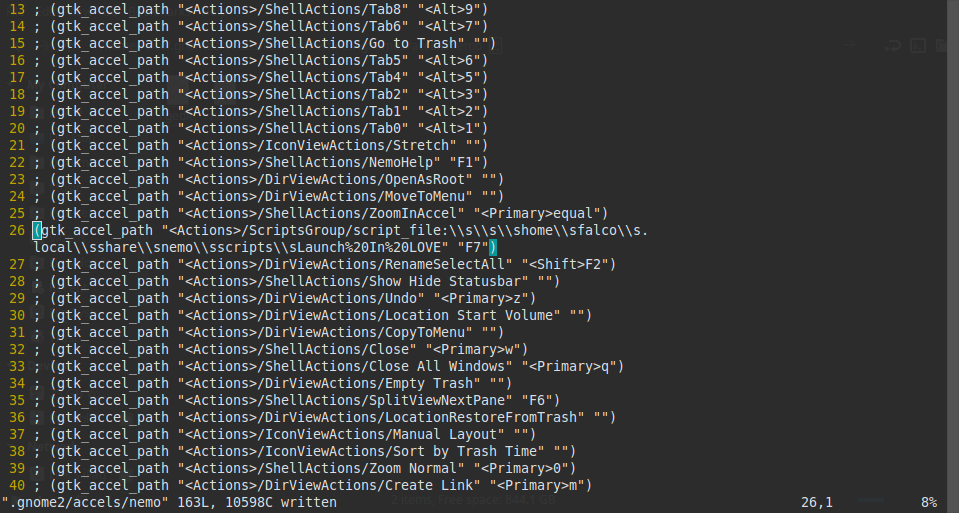
9.) Save changes and repeat step 5.
All done! Vim integration is even easier. If you have no .vimrc file, just take the one that I've attached in the next post, remove the fake .txt extension from the file name, and move it to ~/.vimrc. Otherwise, follow these short steps:
1.) Open ~/.vimrc in your favourite text editor.
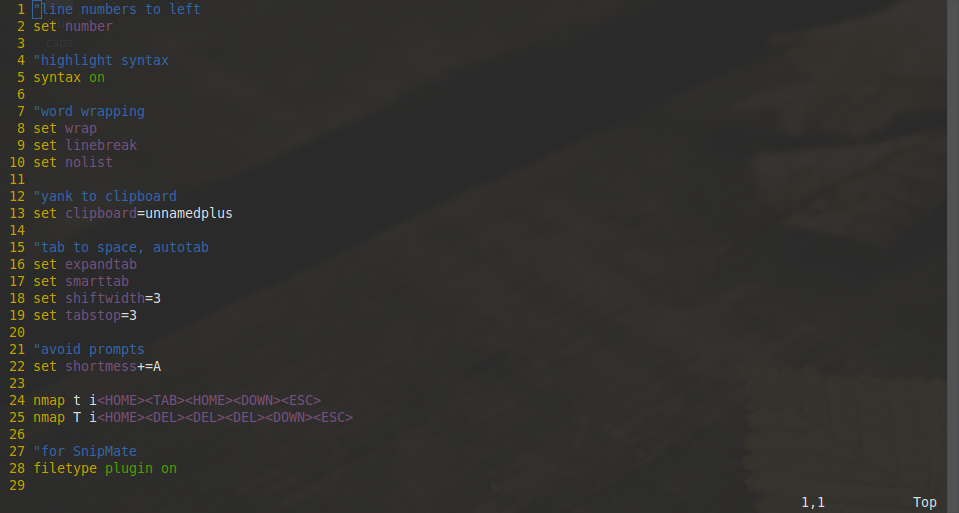
2.) Copy the code in the next post, and paste it anywhere.
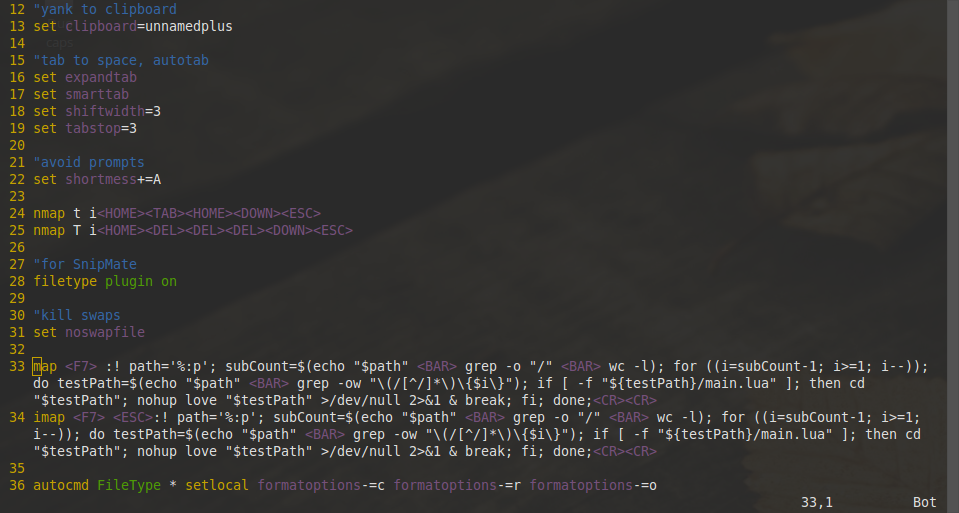
3.) Save changes and exit.
By default, this script makes vim open love applications with the F7 key as well. Change it as desired, paying attention to Vim's method of binding hotkeys.