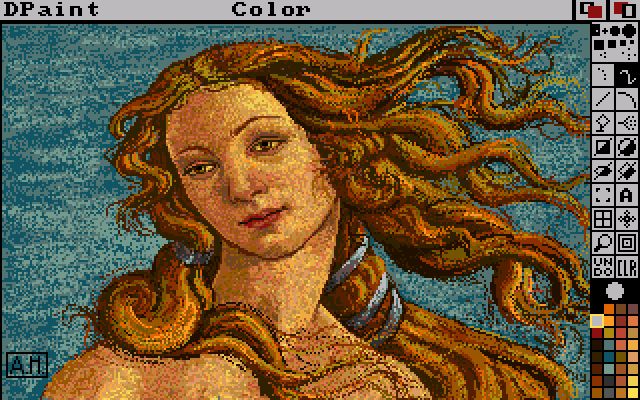Thanks for the tips on the editors will take a look tonight.
After looking at these and a few others I found on the internet I decided to survey/review the state of linux bitmapt/pixel editing software.
At the moment I have BMfonts working with wine, but I have not spent enough time with it yet to see if its possible to set it up to work with love2d. Something to work on when I get back, but on the plus side it automatically generates bitmap sheets of true type fonts. So at a push I could just edit that in another application.
http://www.angelcode.com/products/bmfont/
Always think its good to try and let a platform stand on its own and use its own tools though so I assumed that there must be a native application for linux that does this..
Our target is to find an application that replicates the windows pixel font generators that automatically create a pixel font asset from a font file.
Unfortunately there seems to be nothing available to do this so were stuck with manually generating the pixel font asset ourselves. Better learn to love those pixel boxes. And rolling to dice to see if the application anti-alias the font by default or if its possible to switch off.
But its open source right, all these genius programmers and community of people this should be a simple thing...
Lasciate ogne speranza, voi ch'intrate
(All hope abandon, Ye who enter here..)
RGBpaint
Appears not to exist in arch repos. looks like a dead project.
Pinta:
Named after a disease, features added on it seems in a desperate me-too attempt to stay relevant with the other sub par graphics editors that almost work how there supposed to. Or like a similar windows product did close to 15-20 years ago. Essentially its stable parts are like applications on the Amiga with a bunch of features that were bolted on later with little testing as they seem to have more glitches than a dubstep track.
Could be good if the development team focused on refining the tools, UI and targeting competent Windows products from a decade ago.
As it stands it would be painful to try and develop pixel font assets on this - and its a shame because it has everything that is needed but weird UI choices or just broken tools handicap your ability to be productive.
With all this said. As a general basic editor its OK. Seems to be a editor where the dev team were in a race to just throw in as many features as possible to compete with other projects. But that said installing with Yarout was easy enough.
Xpaint:
Build error under arch linux. Looks like another project similar to pinta though. But in fairness I couldn't build it so its not good to judge it. This was though after yarout spent the better part of 10 mins yanking my chain with endless requests for passwords ect..
Kolorpaint:
Like Xpaint, this also seems to be a broken package within AUR. Shame. Seems to be on a similar level to Pinta & Xpaint. Hopefully they will fix the install then it might be fixed but according to yarout this is an orphaned package. Interesting as there might be a way to get this working according to some matrix like messages coming from yarout lol

with some repeated attempts I managed to get Kolorpaint to install. Out of all of the applications I tested so far this is the closest to a competently designed tool. However after spending a bunch of time creating the pixel asset I found that Kolorpaint had assumed I wanted a white background. There appears to be no layer tool in this application so I managed to waste half an hour learning this gotcha. I thought "ah ok I can just remove the white background..." Nope... well you can it will just look terrible and the tools do a half assed job.
Again - feature wise an ability to have layers. transparency not as some obscure option to select would be nice to have as default.
Still in a land of blind men the one eyed man is king. Out of all of the tools tested so far this is the closest thing to being able to do the job.
Will struggle on and see if there is a way to use transparency as default.. if it looks any better. So there is a chance this application might actually do what it says it will.
One UI gripe. Undo is a two click process...
Kolorpaint seems to antialias by default and it appears to be no way to switch this off.

- ImageFont8.png (12.92 KiB) Viewed 5590 times
Here you can see what I mean, while i can line up the yellow boxes just fine, the text is a bit of a mess. Your also note there is no real way I can easily change the colour of the text to white now.
But for all the moaning, this is the best so far. But still crippled compare to applications that were available for windows 8 years ago.
I can't believe they would not have a layers tool in this application, It says it supports layers in some write-ups but I can't see any evidence of that in the application itself. Who would design a graphics editor without layers? Is this some sort of joke? What person write a program without layers in 2016? To those reading this thinking "Ah he is salty, it can't be that hard.." Try and edit white text on a transparent background and see how you do. Now come back to me and say its not important.
This lack of layers totally cripples the product. As I said earlier it boggles the mind that they could create a program and forget such a basic thing.
Hmm time to move on..
65mb of fail right there.
mtpaint
This program takes the prize for unusable program of the group. While it did install somehow I wished it didn't.
Has layers, but appears to have been designed by a person for whom usability and functionality were an anathema. This program ican't seem to export a png with text. despite having layers (in a seemingly broken way though.) They couldn't have made this program harder to use if they tried. At what point in the project did someone say "We might want to work on making this a functioning product... or usefull.."
The mind boggles.
So were kind of getting to a mid way point, still have not found a single application that can do the job effectively compared to a window application that was developed by a guy on his own 8 years ago and no longer maintained? I tend to question the logic behind open-source at moments like this? With all these great minds coming together to create what is essentially a pile of useless broken junk.
grafx2
Looks like an Amiga program, but in fairness this walks all over mtpaint in terms of usability, and features that work. If you are used to using Amiga or Atari ST type applications the interface will feel very familiar. I wouldn''t let it put you off. Give it a go and run through the tutorial. It's like a more mature version of kolourpaint. I thought it was one of the best out of the bunch. A very nice little program that focused on a limited set of features and made sure they worked.
Would strongly recommend this application if you cant find an automatic way to generate pixel fonts.

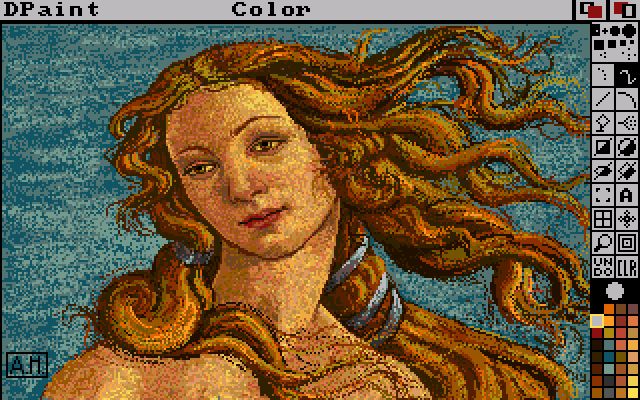
For people that have used Brilliance or Deluxe paint your see this was a sort of spiritual successor to these programs.
Now go check out grafx2 and your see what I mean. It's like a fusion of some of the best features of both programs. (considering the music tool for the project is milkytracker its somewhat poetic that the graphics tool was this.. I am starting to see an emergent theme to the tools used in this project lol.)
Krita
Out of all the reviewed programs, Krita is probably the closest to GIMP - I would say its more functional and has a more sane UI. But the downside is this is in no way a light package to install. Of-course it depends if you already have the dependencies already installed on your distro but lets assume you got nothing - you could end up installing hundreds of megabytes of package data. It's also quite taxing on older machine. like I have 4 gigs of ram but integrated intel graphics and an old laptop and its pretty slow.
But on the plus side, if you are used to applications like Painter your will notice lots of similarities, its got some good tools for doing things like concept art. Especially if you have a graphics tablet then I can really see this program coming into its own. I would say its superior to GIMP. Especially if you are not so much photo editing but into digital content creation, especially digital painting this is a great program.
So yea for concept art, and doing things like digital paintings this program is hard to beat on Linux. Assuming your machine can handle it its seems like a no brainier in the tool box. But if your PC is not so hot it might be worth just sticking with something lightweight yet powerful like grafx2 (the Admiral Graf Spee of graphics editors).
To wrap this up - I should add that aseprite while it lacks font tools and thus it really was pointless to include in this review - I use a lot for creating tilemap assets. If you need something simple and focused that gets the job done with a clean interface. This is a great tool. I like the way you have total control over what you create with it. But its a very specialized tool. If you need to make icons, tiles or sprites its a good tool to have. Highly recommend this.
Also of note is the surprisingly competent Inkscape, if you need vector assets this is a good choice for the linux toolbox. Ok its never going to be Adobe Illustrator but once you learn to get around the annoying parts or have to do things the hard way compared to Illustrator you can achieve quite a lot with this program. Once you get used to it its not so bad. It's still under development so some of the features don't work quite as you would expect but its not broken. I use it a lot to demo ideas and do things like the UIs you see in the projects.
It can also run in headless mode so you can write batch processes, tools for generating assets. The file saves are in XML so its possible to write some cool tools to work with these to help with your projects. I would say if you have time look into it.