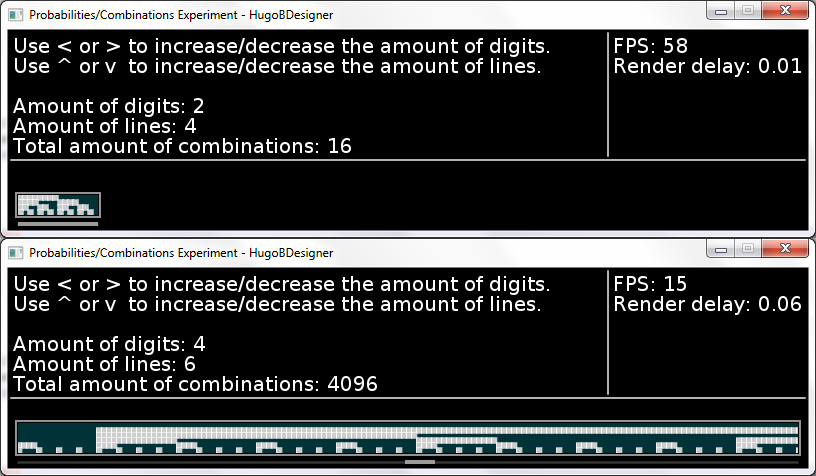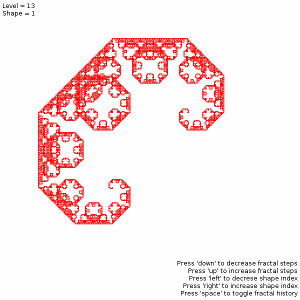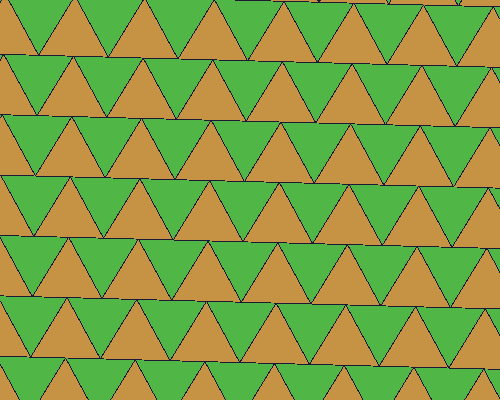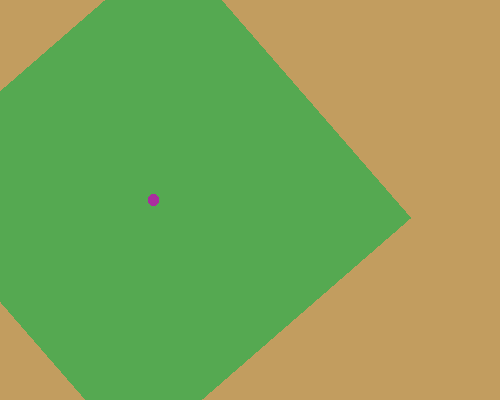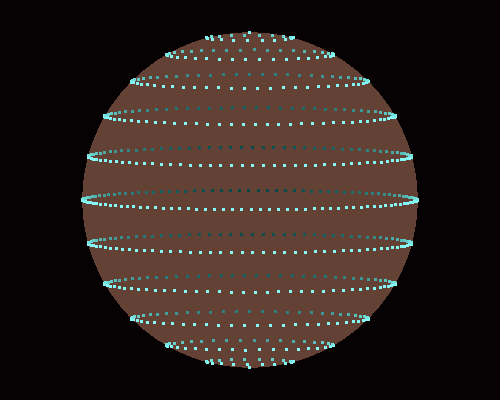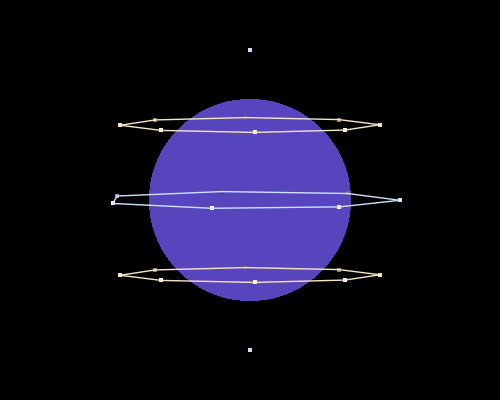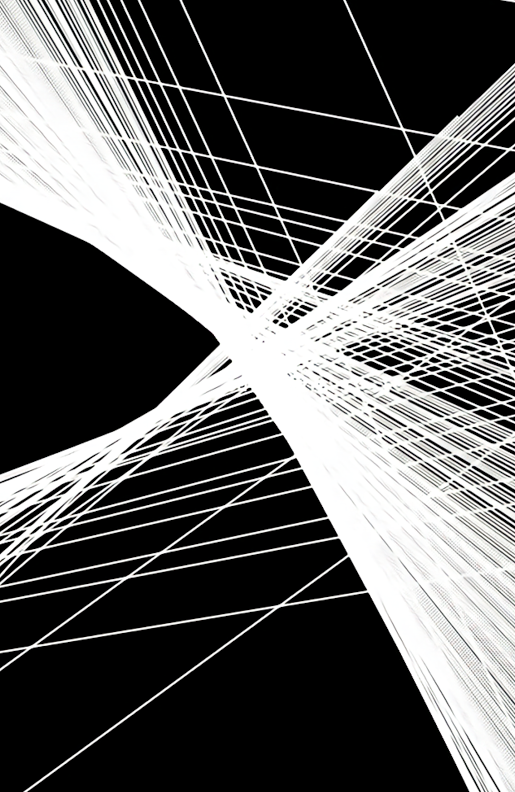Re: Code Doodles!
Posted: Tue Aug 04, 2015 4:11 pm
Hi everyone,
Here's a GitHub-like avatar/totemic doodle. You can use the arrows to move around.


Here's a GitHub-like avatar/totemic doodle. You can use the arrows to move around.


Code: Select all
-- main.lua
x_offset, y_offset = 0, 0
width, height = 4, 24
scale = 10
nbr = 2048
color_table = {
{ r = 100, g = 20, b = 100 },
{ r = 244, g = 154, b = 194 },
{ r = 175, g = 198, b = 207 },
{ r = 130, g = 105, b = 83 },
{ r = 179, g = 158, b = 181 },
{ r = 255, g = 179, b = 71 },
{ r = 3, g = 192, b = 60 },
{ r = 203, g = 153, b = 201 },
{ r = 222, g = 165, b = 164 },
{ r = 150, g = 111, b = 214 },
{ r = 119, g = 158, b = 203 },
{ r = 255, g = 105, b = 97 },
{ r = 253, g = 253, b = 150 },
{ r = 207, g = 207, b = 196 },
{ r = 119, g = 190, b = 119 },
{ r = 194, g = 59, b = 34 },
{ r = 255, g = 209, b = 220 }
}
function love.load()
w_count = (love.window.getWidth() / width)
h_count = (love.window.getHeight() / height)
canvas_list = {}
for i=0, nbr - 1 do
makeCanvas(width, height)
end
end
function makeCanvas(width, height)
local canvas = love.graphics.newCanvas(width, height)
canvas:setFilter("nearest", "nearest")
local color = love.math.random(1, #color_table)
local seed = love.math.random(0, 1024)
love.graphics.setCanvas(canvas)
for i=0,width - 1 do
for j=0,height - 1 do
local noise = love.math.random()
if noise > 0.5 then
love.graphics.setColor(255, 255, 255, 255)
else
love.graphics.setColor(color_table[color].r, color_table[color].g, color_table[color].b, 255)
end
love.graphics.rectangle('fill', i + 0, j + 0, 1, 1)
end
end
love.graphics.setCanvas()
table.insert(canvas_list, canvas)
end
function love.update(dt)
if love.keyboard.isDown('up') then y_offset = y_offset - dt * 1000 end
if love.keyboard.isDown('down') then y_offset = y_offset + dt * 1000 end
if love.keyboard.isDown('left') then x_offset = x_offset - dt * 1000 end
if love.keyboard.isDown('right') then x_offset = x_offset + dt * 1000 end
end
function love.mousepressed( x, y, button)
if button == 'wd' then scale = scale - 0.1 end
if button == 'wu' then scale = scale + 0.1 end
end
function love.draw()
love.graphics.setColor(255, 255, 255, 255)
local x, y = 0, 0
for i,v in ipairs(canvas_list) do
love.graphics.draw(v, x_offset + x, y_offset + y, 0, scale, scale)
love.graphics.draw(v, x_offset + x + width * scale * 2, y_offset + y, 0, -scale, scale)
x = x + (width * scale * 2) + 2
if (x + ((width * 2) * scale) >= love.window.getWidth()) then
x = 0
y = y + (height * scale) + 2
end
end
end