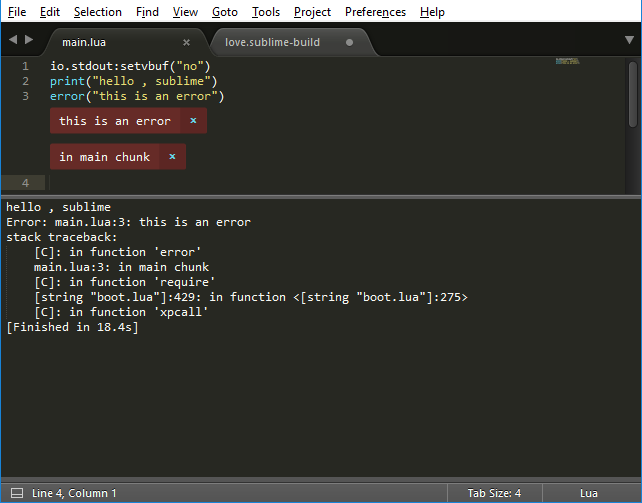Page 2 of 2
Re: I built this so for sublime text 3 in windows
Posted: Thu Aug 31, 2017 4:19 pm
by SomeT
Unfortunately that did not work. This seems to be an issue with love2d in windows perhaps, because googling it comes up with no answer to this issue either.
Re: I built this so for sublime text 3 in windows
Posted: Thu Aug 31, 2017 4:29 pm
by grump
You may have missed my last edit. I'm quite sure that makes it work. See the edit to my previous comment.
Re: I built this so for sublime text 3 in windows
Posted: Thu Aug 31, 2017 4:46 pm
by SomeT
That edit did not work either. I am done on it for today. Going to submit to github in a moment.
Re: I built this so for sublime text 3 in windows
Posted: Thu Aug 31, 2017 6:49 pm
by SomeT
Updated, it works in windows now as per outlined in the readme. I mean it sounds like an issue in love2d in general and sublime in windows only that it will not show in the console inside of the sublime text program. I will say if you want to make a linux version just clone the entire repo (not great at using github rn) and push it back to me or whatever it is and I will merge and update.
Re: I built this so for sublime text 3 in windows
Posted: Thu Aug 31, 2017 10:19 pm
by zorg
I might be wrong, but if the current löve build has lovec.exe, have you guys tried it with that instead of the plain love.exe? That was specifically built against the console subsystem, not using that may be the issue.
Re: I built this so for sublime text 3 in windows
Posted: Thu Aug 31, 2017 10:42 pm
by SomeT
Good idea, will give that a try later.
UPDATE:
Tried your idea and it did not work, even tried loading through an entirely different build system to the lovec.exe path directly and still nothing.
Re: I built this so for sublime text 3 in windows
Posted: Fri Sep 01, 2017 9:30 am
by grump
I loaded up a Windows 10 VM and tried it with the latest Sublime Text trial version and it worked fine for me.
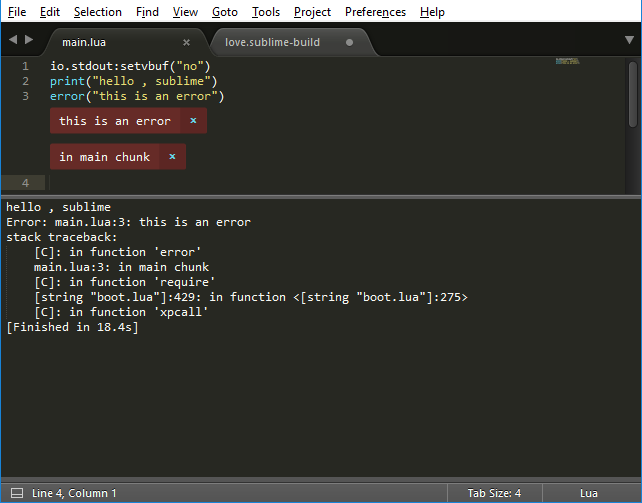
This is the build system:
Code: Select all
{
"cmd": ["z:\\shared\\windows\\love-0.10.2-win64\\love.exe", "${project_path}"],
"working_dir": "${project_path}",
"file_regex": "^(?:Error: |\\t)(?:[^:]+: )?([^: ]+?):(\\d+):() ([^:]*)$",
"linux": {
"cmd": ["love", "${project_path}"],
}
}
(slightly modified the file_regex again to make it catch syntax errors; basically re-added the non-capturing group I thought was unnecessary)