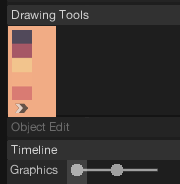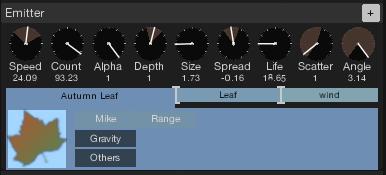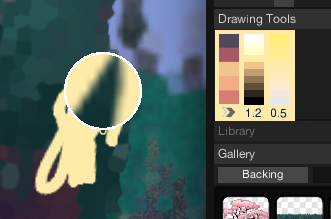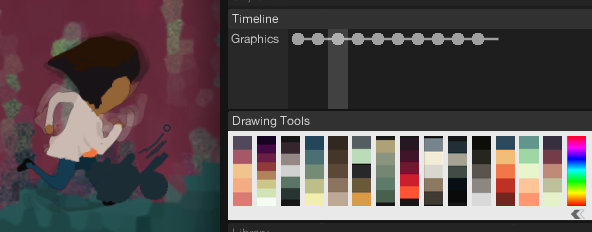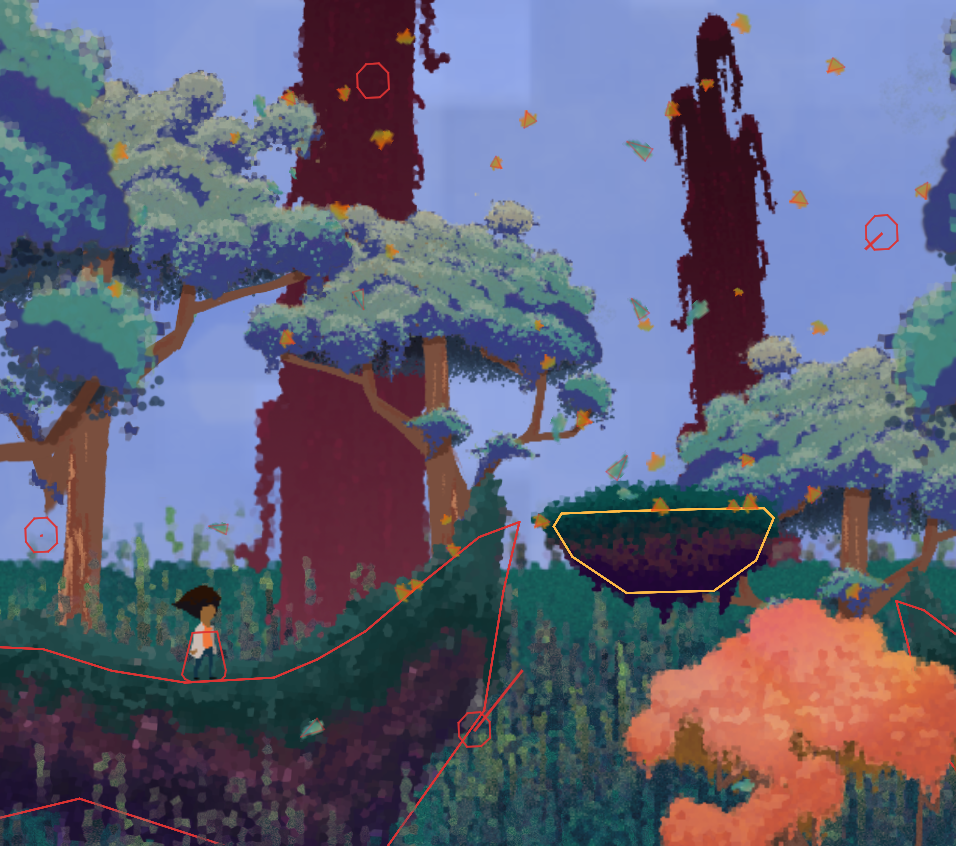Page 2 of 5
Re: (something)
Posted: Mon Jul 20, 2015 2:56 pm
by s-ol
mikeisinlove wrote:
Thanks for the questions!
I appreciate the answers

I think instead of the graphical programming I will allow you to attach Lua code to an entity or some hooks. As a GUI lib I will probably end up using Quickie, it was very comfortable to use whenever I did so far. Are you using some kind of Entity-Component-System to reuse behaviours across different objects?
Re: (something)
Posted: Mon Jul 20, 2015 3:32 pm
by mikeisinlove
S0lll0s wrote:
I think instead of the graphical programming I will allow you to attach Lua code to an entity or some hooks.
I don't know what hooks are but I can manually write behaviours and load them along with the others if that's what you mean.
S0lll0s wrote:As a GUI lib I will probably end up using Quickie, it was very comfortable to use whenever I did so far.
Looks cool, I don't know that I'll ever spend the time to re-do it all with an external lib though.
S0lll0s wrote:Are you using some kind of Entity-Component-System to reuse behaviours across different objects?
Maybe? I don't know what you'd call the system I have. You can certainly save and load sets of events onto other things but I didn't go in with any names in mind, it just does what it does.
Re: (something)
Posted: Mon Jul 20, 2015 4:48 pm
by s-ol
mikeisinlove wrote:S0lll0s wrote:
I think instead of the graphical programming I will allow you to attach Lua code to an entity or some hooks.
I don't know what hooks are but I can manually write behaviours and load them along with the others if that's what you mean.
S0lll0s wrote:As a GUI lib I will probably end up using Quickie, it was very comfortable to use whenever I did so far.
Looks cool, I don't know that I'll ever spend the time to re-do it all with an external lib though.
S0lll0s wrote:Are you using some kind of Entity-Component-System to reuse behaviours across different objects?
Maybe? I don't know what you'd call the system I have. You can certainly save and load sets of events onto other things but I didn't go in with any names in mind, it just does what it does.
I see; keep doing what you are doing, like I said, it looks amazing.
Here's what I got so far:
Re: (something)
Posted: Mon Jul 20, 2015 9:54 pm
by SiENcE
@mikeisinlove Do you made your own guisystem, or do you use an existing one?
I mean for the editor.
Re: (something)
Posted: Mon Jul 20, 2015 10:14 pm
by s-ol
SiENcE wrote:@mikeisinlove Do you made your own guisystem, or do you use an existing one?
I mean for the editor.
He said he wrote his own.
Re: (something)
Posted: Tue Jul 21, 2015 9:59 pm
by bakpakin
Holy crap this looks amazing. The level editor looks really fully featured and pretty.
I'm writing something like this myself right now, although as of now with less features. I can agree that writing a gui takes a while, but sometimes it just looks more how you want it. In retrospect, if i ever write another custom editor for anything, it will have very minimal ui
and everything will just be keyboard shortcuts and a help menu. That way it will be easier to program and I will be able to edit levels with vim god speed. Of course, a little bit of ui can go a long way.
Nice job, I want to play the game now.

Re: (something)
Posted: Wed Jul 22, 2015 2:14 am
by mikeisinlove
bakpakin wrote: The level editor looks really fully featured and pretty.
Thanks but there's still a lot left to do, and there are some things that break in weird ways I need to fix.
bakpakin wrote: In retrospect, if i ever write another custom editor for anything, it will have very minimal ui
and everything will just be keyboard shortcuts and a help menu.
Yeah that's just as effective if not more so really, mine started out like that since I didn't intend for anyone else to use it and tbh I don't know what compelled me to start gui-ing up the whole thing. Whatever works best for you really.
Also would people prefer I stick to the short vids/screenshots/explanatory posts on specific things or should I just do a voiced walkthrough of the editor? (when it's stable enough)
New panel, vid soon(?)

Re: (something)
Posted: Mon Jan 25, 2016 6:20 am
by mikeisinlove
Sorry took half a year off working on this(again), back soon with fresh videos once I get properly reaquainted with all the code
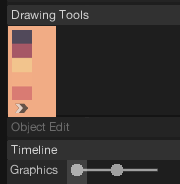
Re: (something)
Posted: Fri Jan 29, 2016 11:06 am
by mikeisinlove
tfw 0.10.0 adds auto mipmaps after you already went through the hassle of doing it yourself, ah well.
going with a sort of palette based HSV color picker for the drawing tools in the interest of visual cohesion with a normal alt-picker for quick re-picks, complete with loupe! onionskin for animation also working and I was sure the emitter was fine when I left it but there seems to be some odd behaviour atm so alas no demo of that in action right now
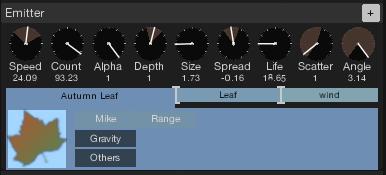
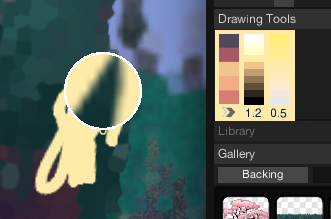
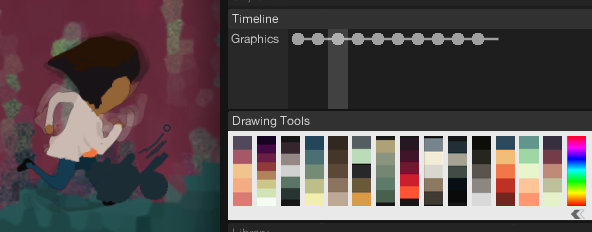
next up are some brush settings to flesh out the drawing panel ie flatness/tip shape/texture/jitter and per frame transform + some other stuff on the anim panel (yes I really hate dealing with other software that much, I really prefer just drawing straight into the level)
been meaning to do a video but I'll probably need to make a camera setup cause my laptop isn't really up to hd recording the full editor also may move this thread to tigsource or something
p.s. if anyone was wondering yes I have considered open sourcing but the code is a mess since it's been written so sporadically, I think I'll probably let anyone use it for anything once my games done and I know it's battle tested.
Re: (something)
Posted: Sat Feb 06, 2016 12:33 pm
by mikeisinlove
new video: test-level-starting-to-get-old edition
https://vid.me/e/7Dqi
sorry about the framerate, it normally holds 60 fine with even more going on but screen recording really pushes my almost 5 year old netbook to its limit.
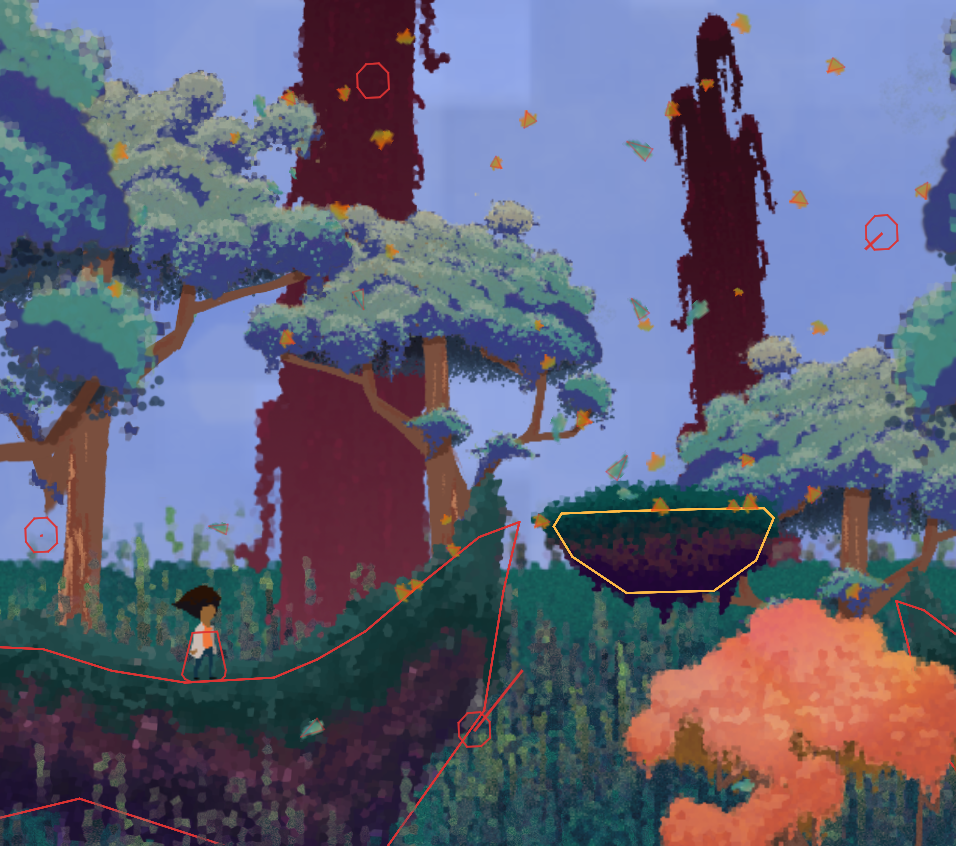
circles with red lines coming out are wind generators