Hey, awesome work but i've found a problem.
When i update my main.lua on my web server the website doesn't seem to get updated? however if i, for example, change the screen size in the html code the display screen does change but the code stays the same...
Any help?
Aroma - Game engine for Chrome
Re: Aroma - Game engine for Chrome
Sounds like it's being cached.rbamford wrote:Hey, awesome work but i've found a problem.
When i update my main.lua on my web server the website doesn't seem to get updated? however if i, for example, change the screen size in the html code the display screen does change but the code stays the same...
Any help?
You can disable the cache from the chrome developer tools. If you click on the gear on the bottom right, then check Disable Cache in the Network section. When you refresh the page when the developer tools are open, it will reload everything.
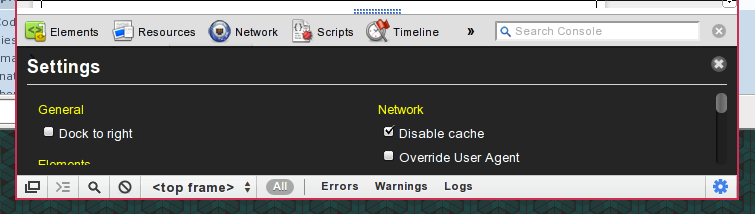 \
\This will re-download the nexe file every time too though. I'll think of a better solution.
Re: Aroma - Game engine for Chrome
Can't you refresh the page (and delete the cache) with Ctrl + F5?
lf = love.filesystem
ls = love.sound
la = love.audio
lp = love.physics
lt = love.thread
li = love.image
lg = love.graphics
ls = love.sound
la = love.audio
lp = love.physics
lt = love.thread
li = love.image
lg = love.graphics
Re: Aroma - Game engine for Chrome
Yeah, both ctrt+f5 and shift+f5 will hard refresh the page. I like to the console thing because I always have the console open when developing, and I always want to clear the cache on every request when developing.Nixola wrote:Can't you refresh the page (and delete the cache) with Ctrl + F5?
Re: Aroma - Game engine for Chrome
very nice work,
I checked your online demo and worked in Windows 7 with latest Chrome.
I checked your online demo and worked in Windows 7 with latest Chrome.
Re: Aroma - Game engine for Chrome
you don't seem to support source:setVolume or love.graphics.printf
-
isFutureBright
- Prole
- Posts: 1
- Joined: Mon Jan 21, 2013 2:09 pm
Re: Aroma - Game engine for Chrome
Hi there! I have this sprite in my game which is a 96x32 but when I try to do
local playerSprite = aroma.graphics.newImage("data/ship.png")
local playerQuad = aroma.graphics.newQuad(0, 0, 32, 18, 96, 18)
And later:
aroma.graphics.drawq(playerSprite, playerQuad, player.x, player.y)
What's weird is that if I change to:
local playerQuad = aroma.graphics.newQuad(0, 0, 32,32, 96, 18)
It shows a bit of the ship and if I change it to 32,64 it shows the complete ship... I don't understand this. Didn't I set my pic to have 18 height? I also tried using playerSprite:getWidth() and height but it worked the same way. Printing playerSprite:getWidth() got me the correct values though... can anyone help?
local playerSprite = aroma.graphics.newImage("data/ship.png")
local playerQuad = aroma.graphics.newQuad(0, 0, 32, 18, 96, 18)
And later:
aroma.graphics.drawq(playerSprite, playerQuad, player.x, player.y)
What's weird is that if I change to:
local playerQuad = aroma.graphics.newQuad(0, 0, 32,32, 96, 18)
It shows a bit of the ship and if I change it to 32,64 it shows the complete ship... I don't understand this. Didn't I set my pic to have 18 height? I also tried using playerSprite:getWidth() and height but it worked the same way. Printing playerSprite:getWidth() got me the correct values though... can anyone help?
Re: Aroma - Game engine for Chrome
It seems Aroma is Chrome only and needs opengl.
Love2d-webplayer needs WebGL based Browser (Chroma, Opera, Firefox, Safari).
So any advantage for using Aroma instead of love2d-webplayer?
Love2d-webplayer needs WebGL based Browser (Chroma, Opera, Firefox, Safari).
So any advantage for using Aroma instead of love2d-webplayer?
Re: Aroma - Game engine for Chrome
Ok, but no enduser featureszensk wrote:Aroma does not convert Lua to Javascript.
Who is online
Users browsing this forum: Amazon [Bot], Google [Bot] and 4 guests