I followed the steps from the Game Distribution page on the wiki to package my game for Windows, and create the exe. From one of my PCs, this process worked successfully, and the exe runs fine. However, from another one of my computers, I get a Windows Defender SmartScreen popup that prevents the game from running, it looks like this:
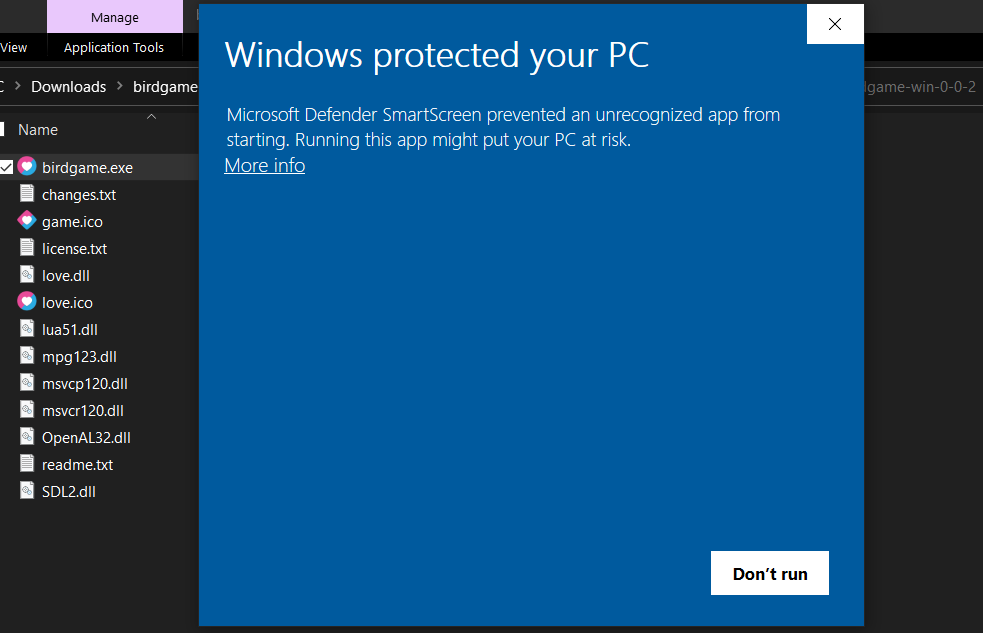
Clicking the 'More Info' link, and then clicking 'Run anyway' will still run the game, but I don't want my users to have to do this and suspect my game being a virus. Is there any advice on how to prevent my game from showing this popup for users?
Thanks in advance for the help!