I'm currently working on a platformer, and I decided to use STI to load my Tiled maps and adn's STALKER-X for my camera system. Both are excellent libraries, but there's one issue - sometimes, in scrollable maps, tiles "shift" in ways they shouldn't... here's an example:
I was using a black background but I made it white so the glitch would be easier to see. This doesn't appear too often, and when it does, it only appears for a split second, but it's definitely noticeable. It occurs in both windowed and fullscreen, no matter the scale (speaking of which, I've also noticed stuttering in windowed mode, if that has any relevant effects). I've tried updating my map before and/or after the camera, that did nothing. I've tried different follow styles, nothing. I've tried modifying my timestep, and it only made the "shifting" occur more frequently. (The love.run I switched to can be found on STALKER_X's GitHub)
I'm drawing everything on a canvas of 416x256 pixels and I'm using LÖVE 0.10.2. I should also mention I'm drawing three layers - top, middle, and bottom, with the player being drawn between the middle and bottom layers. The camera is set to follow the player's x and y position.
If you've used these libraries together before and you know how to fix this kind of issue, or you just have an idea in general, your help will be appreciated! Thank you!