I'm just trying to include the dll to my project via require.
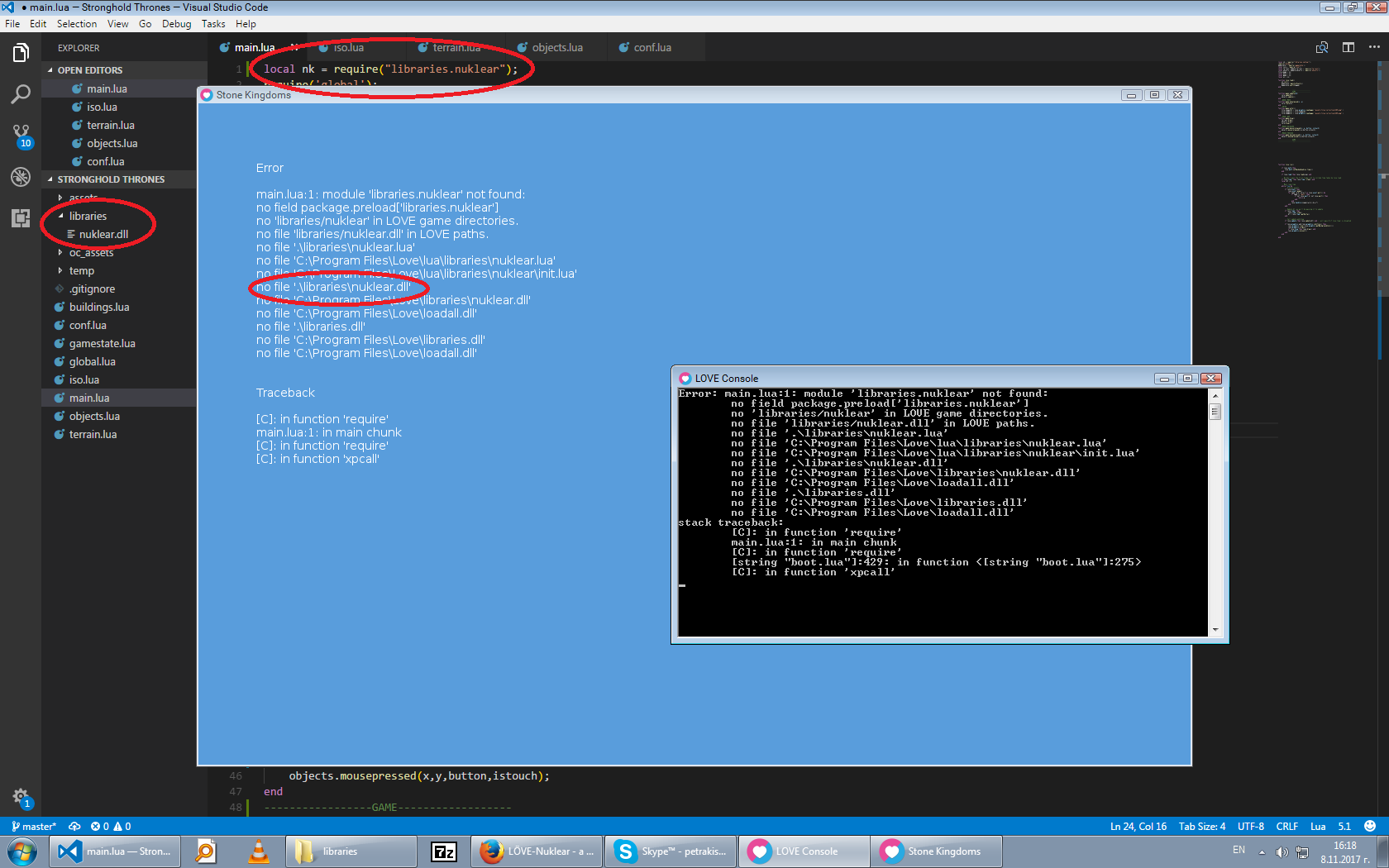
Same thing if the dll is in the same folder as main.lua.
Only works if the dll is in C:\Program Files\LOVE (love's install directory) but that means I can't distribute my game.
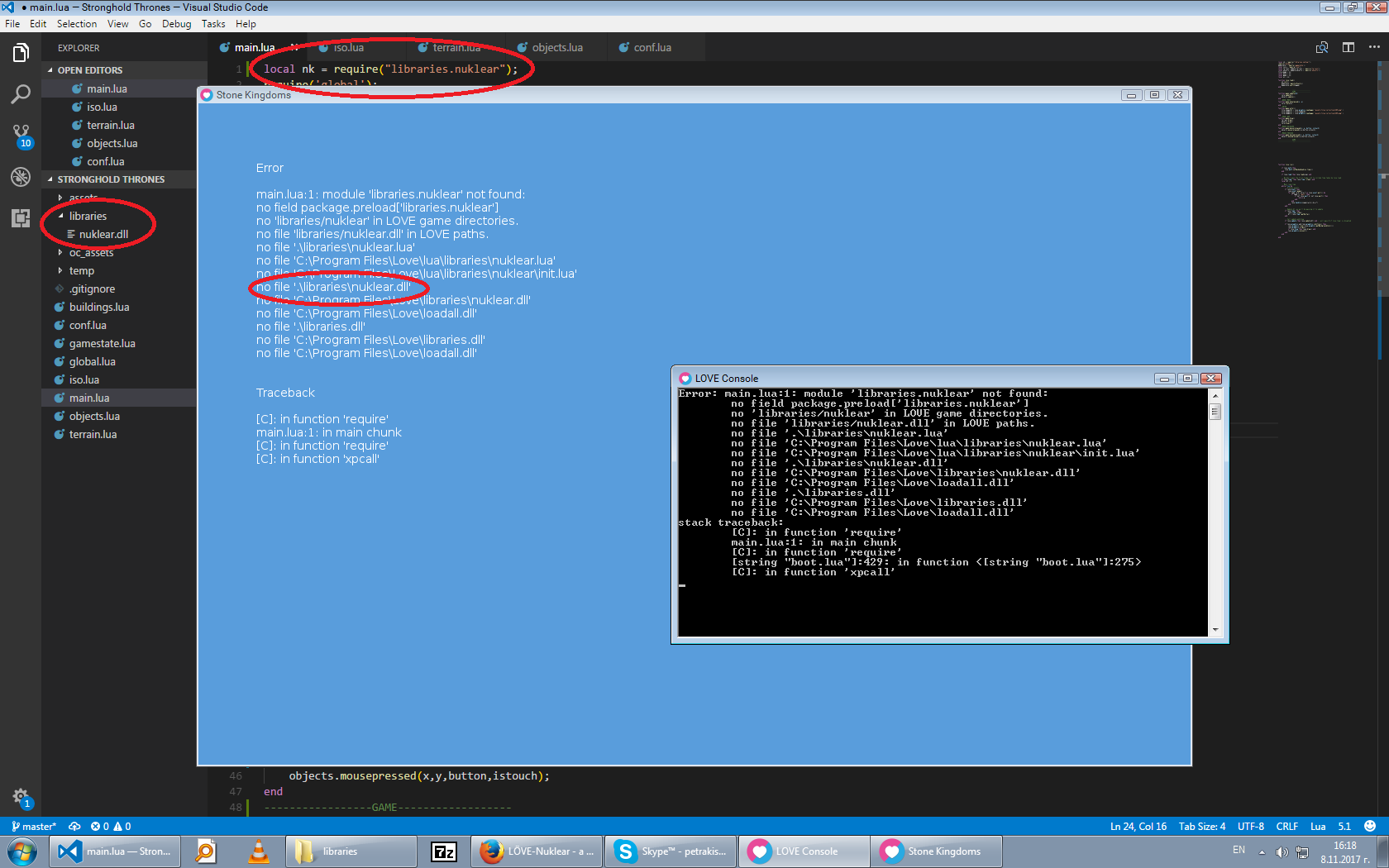
I'm confused. So, the DLL compiles just fine? Is this about build errors or runtime errors?KayleMaster wrote: ↑Wed Nov 08, 2017 2:20 pm Maybe compile is a better word?
I'm just trying to include the dll to my project via require.
Code: Select all
local nk = require("libraries.nuklear")Code: Select all
local lib, errmsg = package.loadlib("./libraries/nuklear.dll", "luaopen_nuklear")
assert(lib, errmsg)
local nk = lib()Code: Select all
love.filesystem.getSource() .. "/libraries/nuklear.dll"Code: Select all
selected = selected or { value = '1' }
nk.radio('1', selected)
nk.radio('2', selected)
nk.radio('3', selected)
nk.label(selected.value)Hi and welcome to the forums.
Code: Select all
local old_set_color = love.graphics.setColor
function love.graphics.setColor(r,g,b,a)
a = a or 255
old_set_color(r/255, g/255, b/255, a/255)
endUsers browsing this forum: Bing [Bot] and 2 guests