ImGui LÖVE module
- DanielPower
- Citizen
- Posts: 50
- Joined: Wed Apr 29, 2015 5:28 pm
Re: ImGui LÖVE module
I've written a file picker dialog using lfs and imgui. This was my first attempt at using imgui. The lack of documentation made it more difficult than it needed to be starting out, but once I got the hang of relating the C++ documentation to the Lua bindings, it went quite smoothly. I'm really happy with this module, thank you for taking the time to write it.
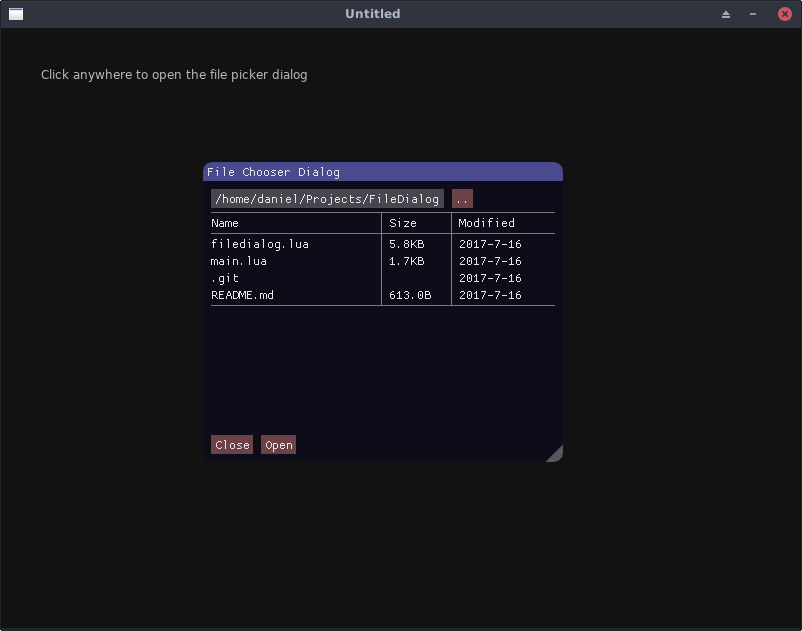
It's up on Gitlab if anyone wants to use it. I will continue to work on it, as I'm using it in an animation editor I'm writing. Right now it only has an open dialog. The two major features I have planned are a save dialog, and thumbnail previews for images.
https://gitlab.com/danielpower/imgui-fi ... ree/master
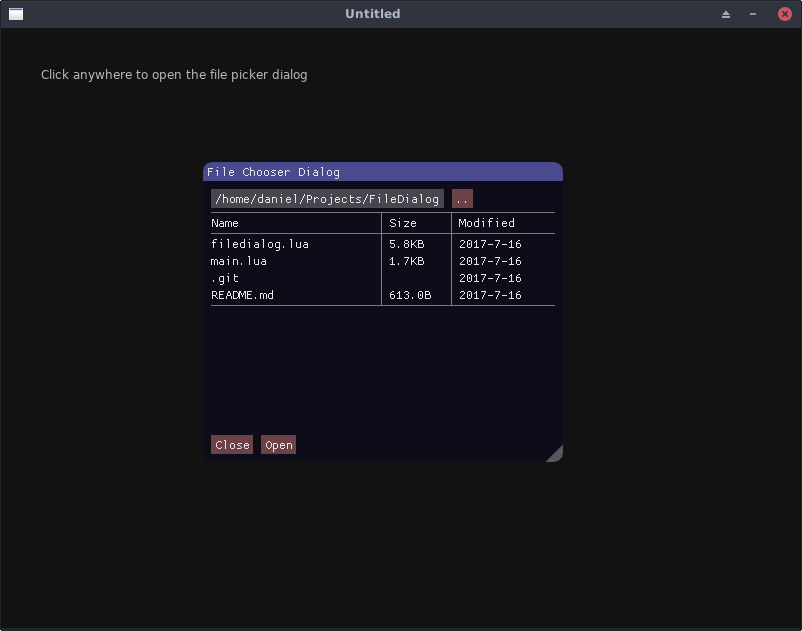
It's up on Gitlab if anyone wants to use it. I will continue to work on it, as I'm using it in an animation editor I'm writing. Right now it only has an open dialog. The two major features I have planned are a save dialog, and thumbnail previews for images.
https://gitlab.com/danielpower/imgui-fi ... ree/master
Re: ImGui LÖVE module
Are there any build instructions?
I did the cmake thing but can't see what file to use
I did the cmake thing but can't see what file to use
Code: Select all
kbmonkey@multivac:love-imgui-0.8$ cmake .
-- The C compiler identification is GNU 4.9.2
-- The CXX compiler identification is GNU 4.9.2
-- Check for working C compiler: /usr/bin/cc
-- Check for working C compiler: /usr/bin/cc -- works
-- Detecting C compiler ABI info
-- Detecting C compiler ABI info - done
-- Check for working CXX compiler: /usr/bin/c++
-- Check for working CXX compiler: /usr/bin/c++ -- works
-- Detecting CXX compiler ABI info
-- Detecting CXX compiler ABI info - done
-- Found LuaJIT: /usr/lib/x86_64-linux-gnu/libluajit-5.1.so
-- Configuring done
-- Generating done
-- Build files have been written to: /home/kbmonkey/src/love-imgui-0.8
- DanielPower
- Citizen
- Posts: 50
- Joined: Wed Apr 29, 2015 5:28 pm
Re: ImGui LÖVE module
After running `cmake`, you need to run `make`.
This will generate `imgui.so` on Linux/Mac, and `imgui.dll` on Windows.
On Linux, place imgui.so in
Code: Select all
~/.local/share/love
Not sure about Mac.
Re: ImGui LÖVE module
Thanks, that works a treat. This lib is great, love it!
Re: ImGui LÖVE module
Hi all,
Looking for a GUI to use with LÖVE2D, what's current status on this one ? Thanks in advance !
Looking for a GUI to use with LÖVE2D, what's current status on this one ? Thanks in advance !
Benoît 'Mutos' Robin
Hoshikaze 2250, Sci-Fi universe in collaborative writing
Hoshikaze 2250, Sci-Fi universe in collaborative writing
Re: ImGui LÖVE module
Well I would say that it works quite well and it's pretty stable and functional now. But be aware that it's a GUI mostly intended for tools/editors creation, not really for in-game elements. You can still tweak it for this purpose but it's clearly not its best usage.
And the biggest issue is still the lack of documentation, the best way to work with it is to have the imgui.h file opened and use it as your reference.
Re: ImGui LÖVE module
Hi Fenrir,
OK, thanks for the hints, I'll see to it, one of the things I wanna do is write a stellar systems editor, so it fits ^-^ If it's OK for making the game also, then I'll use it, alse I'll search for another GUI...
OK, thanks for the hints, I'll see to it, one of the things I wanna do is write a stellar systems editor, so it fits ^-^ If it's OK for making the game also, then I'll use it, alse I'll search for another GUI...
Benoît 'Mutos' Robin
Hoshikaze 2250, Sci-Fi universe in collaborative writing
Hoshikaze 2250, Sci-Fi universe in collaborative writing
Re: ImGui LÖVE module
Does anyone know how to capture the button press against the 'X' (i.e. to close the window)? I've been looking into the docs and see that p_open is the second parameter in imgui.Begin() but it when i click it in my code it doesn't seem to have any effect/change the boolean value.
Re: ImGui LÖVE module
This is in the one place in my code where I use this featuredan369 wrote: ↑Mon Aug 14, 2017 6:19 pm Does anyone know how to capture the button press against the 'X' (i.e. to close the window)? I've been looking into the docs and see that p_open is the second parameter in imgui.Begin() but it when i click it in my code it doesn't seem to have any effect/change the boolean value.
Code: Select all
local isVisible, isOpen = imgui.Begin(windowID, true, flags)
if isOpen == false then
-- don't run this block next time
end
imgui.End()
Who is online
Users browsing this forum: No registered users and 5 guests