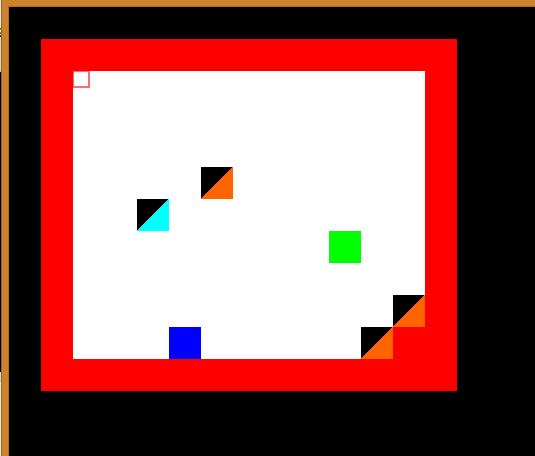
The only problem is, even though the library has slopes, one way tiles, and seemingly heightmaps, the only tiles I can get to work out right are basic, completely solid, generic squares.
The title of this thread makes out like there's only one problem, but if I want to make everything I can out of the TCM I have, I'm having quite a few.
First thing I'm going to ask, and honest to all Betsies in the known universe first thing I want an answer for is: How do I use the code of "heightmaps" to create my own angle or curve for a type of slope tile? Was Minh just baiting me along when he explained heightmaps in this readme?
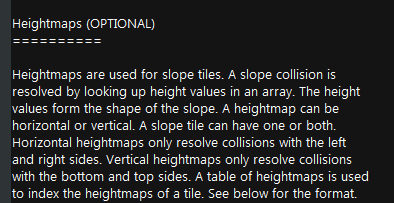
I've been under the impression that there is a way to create steeper slopes and even curved collideable tiles just by setting up the right surroundings and putting height values in an array like {0,1,3,4} or something. But I can't tell because I've tried numerous different syntaxes to mimic what he had in his example and it never works. I think the documentation in the readme is missing a lot of information I need to understand what I should actually do and is, frankly, unhelpful. (I have read the whole thing top to bottom twice.) The whole paragraph talking about heightmaps seems to beat around the bush about whether it's possible to "slide" across a slope when pushing into it from the top and when pushing horizontally, and to this hour I have no idea whether slopes can be slippery on more than one axis. What I mean by this is, in this "engine" I've got, when the player walks into a slope it can keep moving with only a single button still being held down while being pushed to the left or right, but for each tile type only one applicable side of arrival doesn't end in a standstill. As far as I'm concerned, it should be both or neither. Otherwise it's just inconsistent and annoying for players like myself.
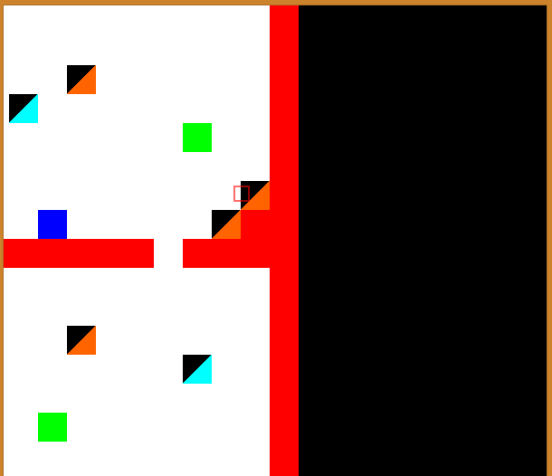
(This orange slope only lets you push up against it and drift along the side when you are moving down on it.)
I'm also concerned about what happens when you walk into the flat-90 side of a slope as they are in the experiment's current state. One would basically expect that these sides would be obscured by solid blocks in the adjacent, but I'm going for a silly game here and let's be honest, I don't want to drag myself down with rules about where all slopes on the map are allowed to go. What happens is the player character basically goes right through the darned right-angled thing. This one I can probably live with. Although I wish I got why Minh Ngo put two differently coloured slopes in the library with different collision (that shouldn't even be different) but didn't even make their shapes anything other than the same.
Last thing is that there's one way tiles that are actually meant to be one way, which is good, but they're a bit buggy and one of them wasn't working at all (the blue one) until I took the strangest initiative and changed a tiny bit of code to fix it. Only thing is, I think the resulting collision (better than no collision at all, right?) is a bit janky, as the p1 square vibrates while pressing on the oppository side. Luckily, I do not necessarily need pass-through-one-way-but-then-not-return blocks, and have not made any plans yet that make use of them.
Having perfectly square, completely colliding uniform blocks is very nice, but I just can't see them comprising the entirety of the walls in all of the maps in my upcoming game, especially when my plan is about as irregular and groovy as the mock up in the picture below. Can I fix these? Am I going to make it through?
