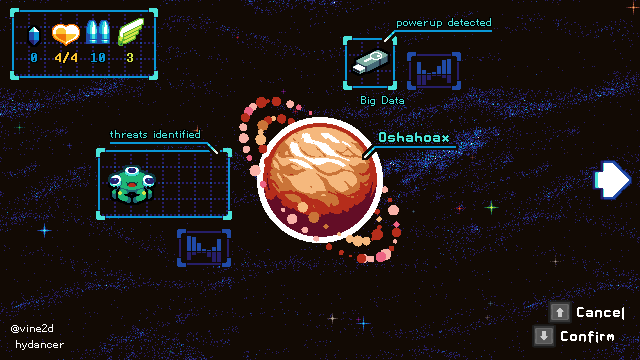
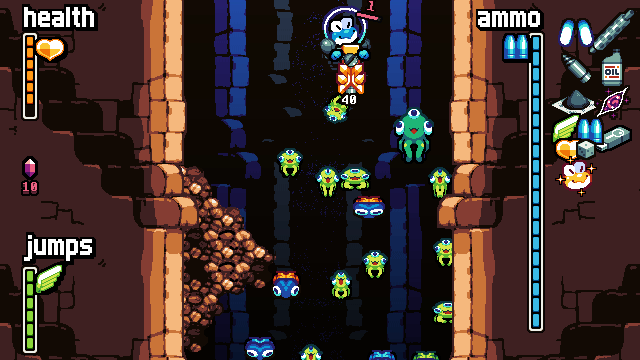
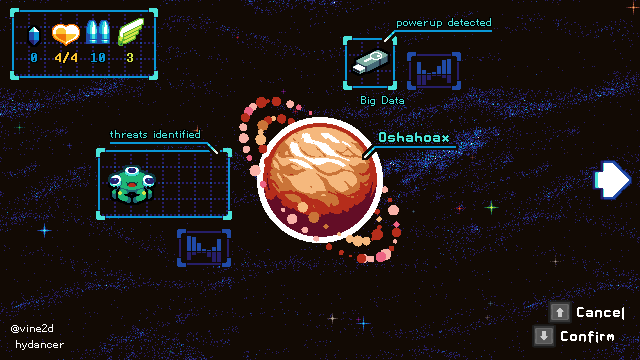
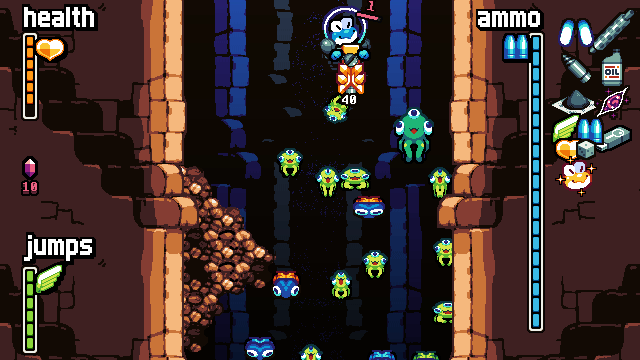
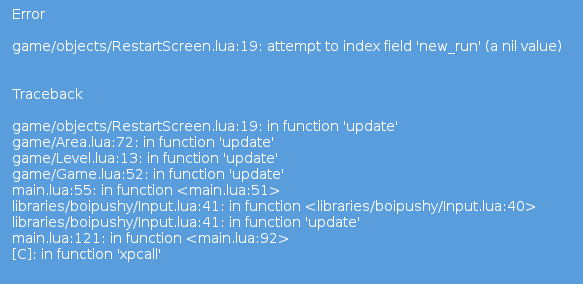
I have no intentions of supporting mobile at this point in time but thanks for the pointers. I'll change what's simple enough to be changed.Does it works natively on Android Okay so I found the offending code
Now, not to come at you or anything, but any reasons why you wouldn't be interested in putting it on mobile? Or do you mean just in the short term with that? I could see it doing admittedly better on mobile, especially where the bar of quality is a little lower due to the nature, which would make this game stand out even more.adnzzzzZ wrote:I have no intentions of supporting mobile at this point in time but thanks for the pointers. I'll change what's simple enough to be changed.Does it works natively on Android Okay so I found the offending code
I believe simple enough it should be! Shader problems are minor syntax "errors", and you can just put an if-guards around mouse cursor functions! Singular touch is very similar to a mouse so there shouldn't be problems there, and you can put virtual buttons on the screen to substitute the keyboard! *shameless shill mode activate* there is a library that can both handle multitouch input and do virtual keys (sans graphics but it's fully compatible with it) https://github.com/raidho36/love-multitouchadnzzzzZ wrote:I'll change what's simple enough to be changed.
Users browsing this forum: No registered users and 4 guests