There are also at least two projects that are particle editors.
viewtopic.php?t=81098
viewtopic.php?p=199112#p199112
"Questions that don't deserve their own thread" thread
Forum rules
Before you make a thread asking for help, read this.
Before you make a thread asking for help, read this.
Re: "Questions that don't deserve their own thread" thread
Thanks guys, this is VERY helpful!
However a lack of "LOVE2D based games" page anywhere strikes again - I'm looking for games/libraries that make use of LoveFrames so that I can see their features in action. The more things that are used (lists, scrolling, buttons, checkbox, progressbar, collapsibles...) the better.
Any ideas?
However a lack of "LOVE2D based games" page anywhere strikes again - I'm looking for games/libraries that make use of LoveFrames so that I can see their features in action. The more things that are used (lists, scrolling, buttons, checkbox, progressbar, collapsibles...) the better.
Any ideas?
- Jasoco
- Inner party member
- Posts: 3727
- Joined: Mon Jun 22, 2009 9:35 am
- Location: Pennsylvania, USA
- Contact:
Re: "Questions that don't deserve their own thread" thread
Yeah I don't think Mari0 uses particles since it's trying to mimic SMB which didn't really have any kind of particles excluding the four sprites that appear when you break a block, but that's simple physics and math and not really requiring of a full particle system.
Re: "Questions that don't deserve their own thread" thread
Trying to texture a polygon shape, previously in 0.9.x you could create a mesh with some vertices and provide a texture to fill the mesh.
https://love2d.org/wiki/love.graphics.newMesh
0.9.x
0.10.x
Seems not supported anymore? How can i tile a texture across a mesh or polygon?
So far i have this snippet, but cannot find a way to texture the mesh.
https://love2d.org/wiki/love.graphics.newMesh
0.9.x
Code: Select all
mesh = love.graphics.newMesh( vertices, texture, mode )Code: Select all
mesh = love.graphics.newMesh( vertexformat, vertexcount, mode, usage )So far i have this snippet, but cannot find a way to texture the mesh.
Code: Select all
love.graphics.setColor(255,0,0,255)
local mesh = love.graphics.newMesh(4, "fan", "dynamic")
local verts = { {0, 0}, {0, 0+platform.h}, {0+platform.w,0+platform.h}, {0+platform.w,0}}
mesh:setVertices(verts)
love.graphics.draw(mesh, platform.x, platform.y)- slime
- Solid Snayke
- Posts: 3170
- Joined: Mon Aug 23, 2010 6:45 am
- Location: Nova Scotia, Canada
- Contact:
Re: "Questions that don't deserve their own thread" thread
Check out [wiki]Mesh:setTexture[/wiki]
Re: "Questions that don't deserve their own thread" thread
Oh, many thanks. I overlooked that one.slime wrote:Check out Mesh:setTexture
I have another question related to meshes, the texture is set, but is stretched/blurred to one colour only? How can i set the texture so it is tiled similar to how a quad works? Eg: This is what i get with a mesh texture:
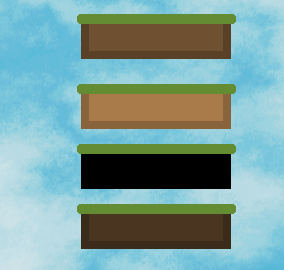
This is the intended look (using quads here)

Is that possible? I just hope to find a way to change the shape of some platforms to a trapezium, etc.
I've set Image:setWrap("repeat", "repeat"), although it doesn't seem to affect meshes?
Re: "Questions that don't deserve their own thread" thread
You need to set your u/v coordinates correctly. u/v coordinates range from 0,0 to 0,1; 0,0 being the top left corner of your texture and 1,1 being the bottom right. If you set them on your mesh accordingly you will stretch the texture so it maps onto the platform exactly once. with "repeat" set, you can set the uvs to something likeunixfreak wrote:Oh, many thanks. I overlooked that one.slime wrote:Check out Mesh:setTexture
I have another question related to meshes, the texture is set, but is stretched/blurred to one colour only? How can i set the texture so it is tiled similar to how a quad works? Eg: This is what i get with a mesh texture:
This is the intended look (using quads here)
Is that possible? I just hope to find a way to change the shape of some platforms to a trapezium, etc.
I've set Image:setWrap("repeat", "repeat"), although it doesn't seem to affect meshes?
Code: Select all
0,0 ---------- 6,0
| |
0,1 ----------- 6,1
Re: "Questions that don't deserve their own thread" thread
Greetings!
I have put some text next to my cursor but when I move the cursor around the text follows slowly, like it's stuck in some thick liquid or goo.
I tried it out in a fully empty project but still I get the problem. Also tried moving the getPosition() part to love.update but with the same result.
Is this inherit to Löve or am I using it wrong?
I have put some text next to my cursor but when I move the cursor around the text follows slowly, like it's stuck in some thick liquid or goo.
I tried it out in a fully empty project but still I get the problem. Also tried moving the getPosition() part to love.update but with the same result.
Is this inherit to Löve or am I using it wrong?
Code: Select all
function love.draw()
mouseX, mouseY = love.mouse.getPosition()
love.graphics.print("lala", mouseX, mouseY)
end
-
MrFariator
- Party member
- Posts: 563
- Joined: Wed Oct 05, 2016 11:53 am
Re: "Questions that don't deserve their own thread" thread
It should work just fine, as you can test with lovefiddle here.ingodet wrote:Greetings!Is this inherit to Löve or am I using it wrong?
Did you modify any of the callbacks that might affect the refresh rate (either in terms for drawing or logic updates)?
Re: "Questions that don't deserve their own thread" thread
No modifications. I also get the same in the lovefiddle version, but not as heavy as inside the game.MrFariator wrote:It should work just fine, as you can test with lovefiddle here.
Did you modify any of the callbacks that might affect the refresh rate (either in terms for drawing or logic updates)?
The text might be 1 or 2 frames behind the cursor.
I tried recording the screen but on the recording it doesn't seem to have any problems, oddly enough.
I don't think it's hardware related either. i5-3570K and GTX 660. Using windows 10.
Who is online
Users browsing this forum: Ahrefs [Bot], Bing [Bot] and 4 guests