Here is a pic of what I am trying to do. Black rectangles have to be able to update. Red is the canvas on which all the objects are being drawn.
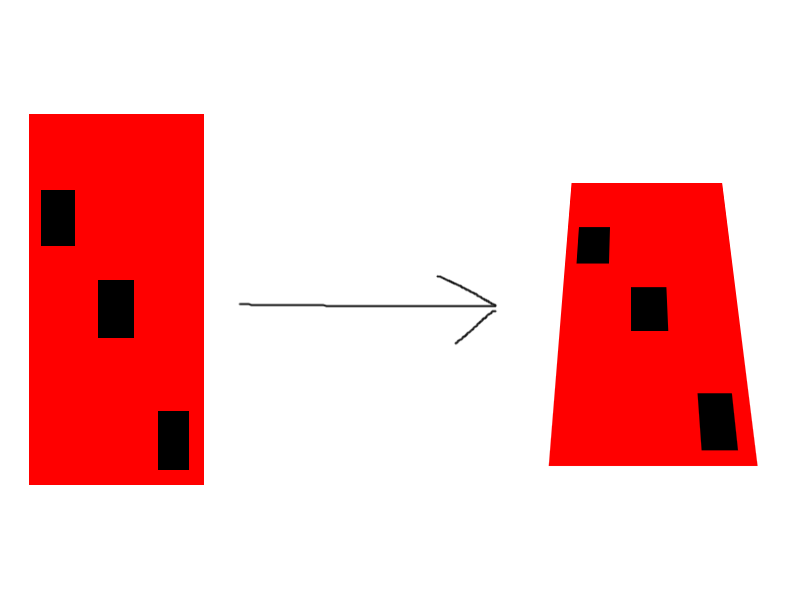
Thanks in advance.
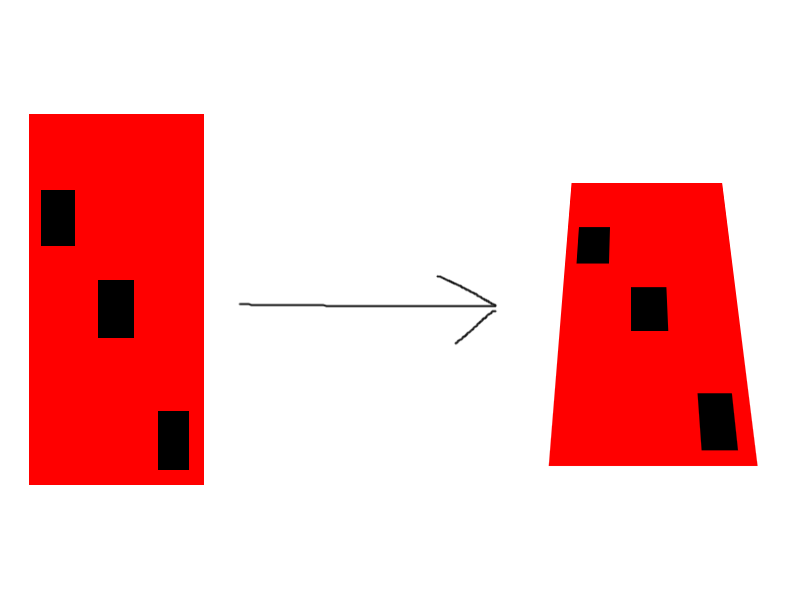
Code: Select all
print( type(love) )
if false then
baby:hurt(me)
endNvm what I just said. I fixed the canvas not working. I cant figure out how to use shear to achieve this effect though. Since I cant just skew it vertically from the center. I'm missing something.S0lll0s wrote:love.graphics.shear should work with and without canvas'. Are you sure you know how to use it? Or do you experience the bug from the wiki page?
It is not possible to create a perspective effect using shearing. When you shear an image, then parallel lines always stay parallel.meganukebmp wrote:I cant figure out how to use shear to achieve this effect though. Since I cant just skew it vertically from the center. I'm missing something.
Is there another way to do it then? Are there any libs that allow me to achieve this?micha wrote:It is not possible to create a perspective effect using shearing. When you shear an image, then parallel lines always stay parallel.meganukebmp wrote:I cant figure out how to use shear to achieve this effect though. Since I cant just skew it vertically from the center. I'm missing something.
A user named xXxMoNkEyMaNxXx made one for me once for a project, but it's a bit finicky in some projects depending on how they're made, and has some problems. It's a shader. And 0.10.0 breaks it slightly over the fixed 0.9.x version. But here's a post where a 0.9.1 fix was made by someone:meganukebmp wrote:Is there another way to do it then? Are there any libs that allow me to achieve this?micha wrote:It is not possible to create a perspective effect using shearing. When you shear an image, then parallel lines always stay parallel.meganukebmp wrote:I cant figure out how to use shear to achieve this effect though. Since I cant just skew it vertically from the center. I'm missing something.
Users browsing this forum: Ahrefs [Bot] and 3 guests