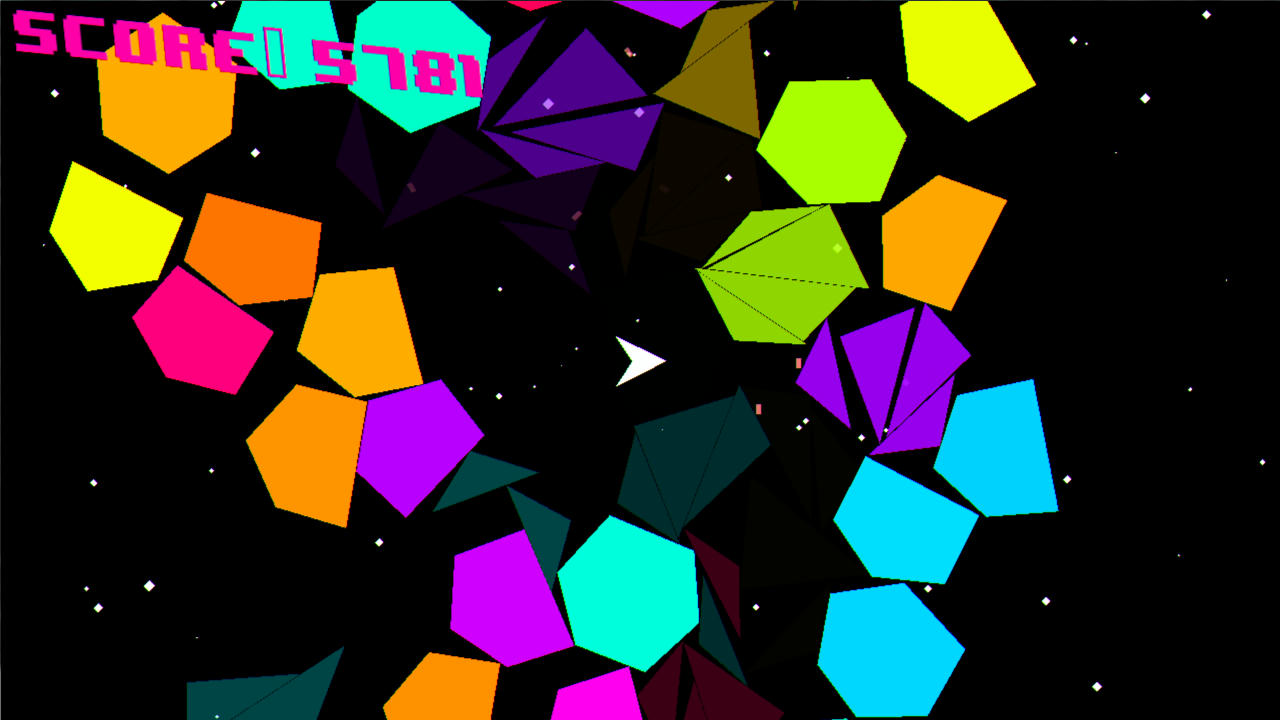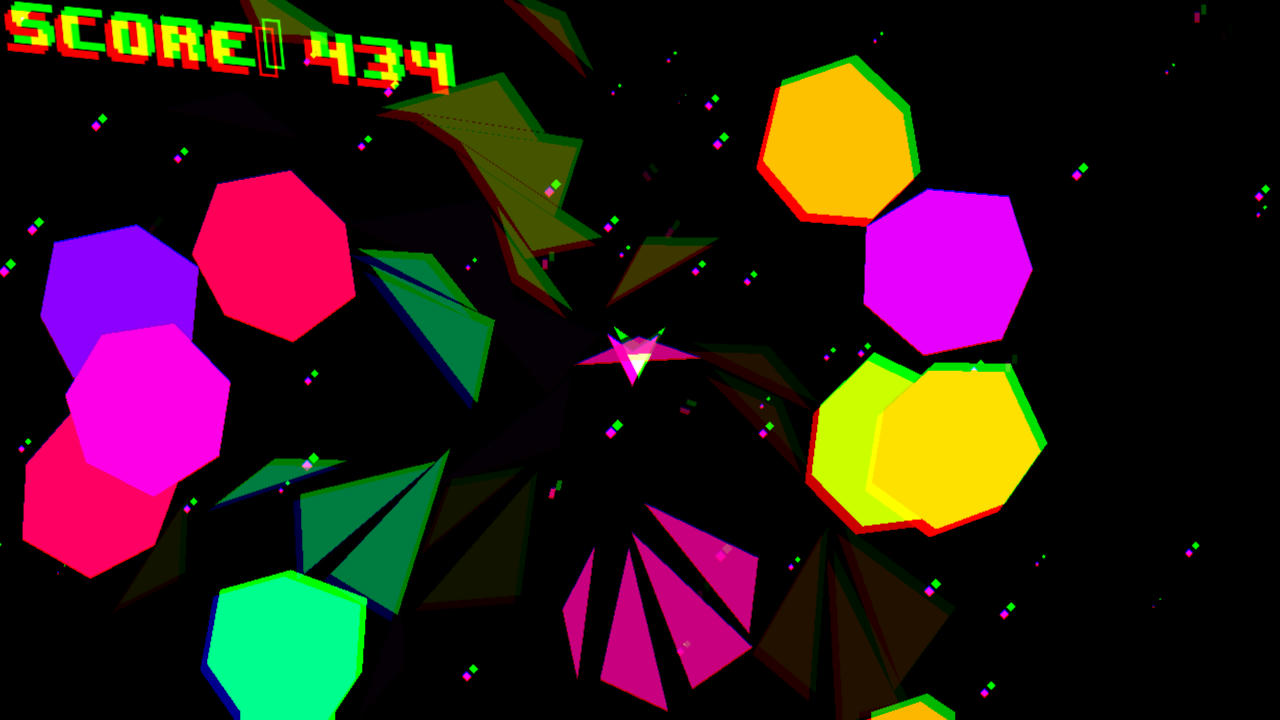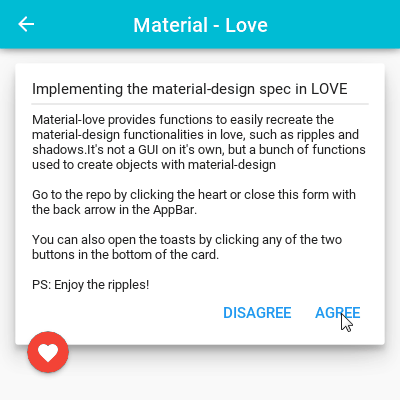Actually this is a common technique in vector graphics. I've learned this sometime ago when studying SVG or playing with Inkscape, can't remember now. Clip the shape by itself and blur.Ref wrote:Found it interesting that you used a stencil to confine the blur to the shape. Cleaver!
This was the first thing when I started this experiments. This way you can create buttons. And you can add one more blur before other drawings (without using stencil) then shift it slightly diagonally to make shadows, glow and other stuff.Ref wrote:Screwed around with your script to see what it would do with a rounded rectangle.
But IMHO more interesting thing here is evenly spaced (and rotated according to the curve's angle) markers - useful for animation, text on curve and other things (like "offset path" technique I hope).
EDIT: Hey, LÖVErs! Cinema is full of blurs. Look, they blur all things excluding the object(s) for which your attention must be bound to.
UPDATED bezier.love: added self-intersecting bezier (right click close to point and drag) (look in the previous post)