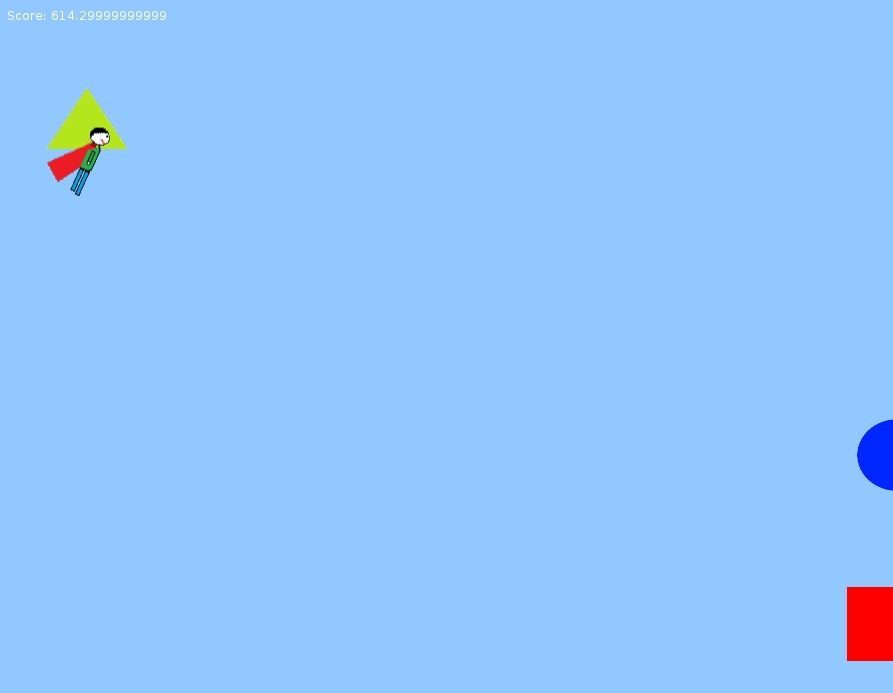I created Shapes of Doom a couple of weeks ago and my friends told me that it was a good game but then I thought "What would other people think about this game?" So I decided to share it with the LÖVE community. The reason I am having doubts about this game is because this is the first game that I have ever created.
So here it is:
Bradley got superpowers a couple of years ago and he recently discovered that he could fly. So one thing led to another and before you no it an evil villain starts putting shapes in the sky. There are circles and triangles and squares, Oh my. Bradley hasn't discovered all of his powers yet so there might be a couple of more games with Bradley coming your way.
There's one thing that you need to know about the shapes. They never stop and they will get faster and faster.
Your feedback will be much appreciated
Changelog:
Version 1.4:
I've Fixed the Collision problems
Clouds in the Background
New Shape(Hexagon)
The Hexagon only spawns after a certain amount of time.
If anyone feels that the game is too easy, tell me what I could add or take away from the game to make it harder