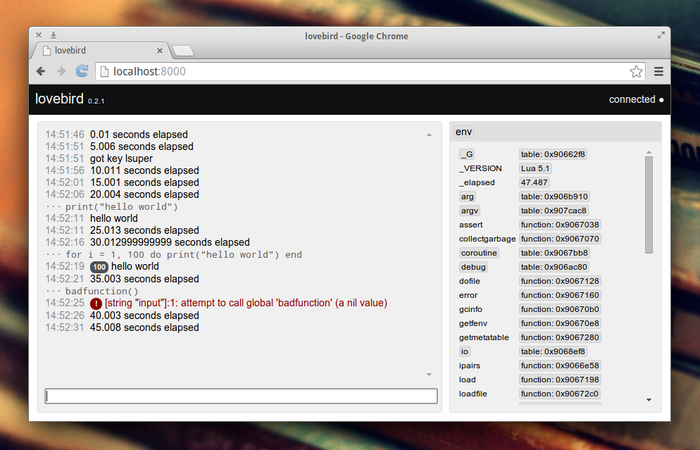Clavus wrote:[...] One problem though. I notice that when running my game, the thread constantly stalls for a quarter of a second. I traced this down to the client:receive() call on line 540 here:
https://github.com/rxi/lovebird/blob/ma ... vebird.lua
It might be worth making the lua socket calls asynchronous so it doesn't block the main thread?
Edit: setting the socket timeout to 0 seems to work well enough (line 577) for not making the socket block the thread.
I intentionally wrote lovebird to use blocking sockets for the sake of simplicity, if I were to handle things asynchronously it would have unfortunately added unneeded complexity and potentially improved nothing. In my testing, unless you were doing something like displaying 10,000, variables in the env browser then any latency tended to be unnoticeable, and in the games I tested the framerate would stay at a good number -- I even timed how long the socket would block for during normal usage to be sure it wouldn't be an issue. Additionally, from the people who have tested it, with different browsers, operating systems and versions of love, I hadn't heard of the blocking sockets being an issue.
Given this, I suspect your particular setup may be doing something a out-of-the-ordinary. Be it your operating system, browser, or some kind of internet-security software or plugin you're running.
I wouldn't have expected setting the socket to a timeout of zero would have worked at all -- I assumed you meant that it began working after doing this? On my setup, if I do this, the calls to receive() timeout before I even get any data and so the page is never displayed, which is what I would expect. I also can't see any reason this would fix the issue, assuming everything is running correctly. The sockets should stop blocking as soon as they receive their expected data -- if you're connecting from your localhost, the socket should only block for milliseconds.
If your work-around works for you then you may have to just stick with zeroing the timeout whenver you update the module. If other people encounter the same issue as you've described I'll try looking into it further, but as it is I don't think it'll be worth the difficulty to try and work out the issue, given its an issue I cannot recreate. If you want to you can try using a different browser or computer to see if you still get the same issue, then report back; this may give me a clue to what is going on.