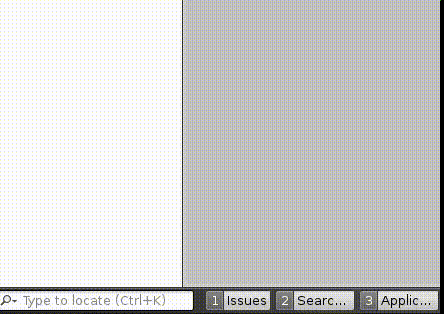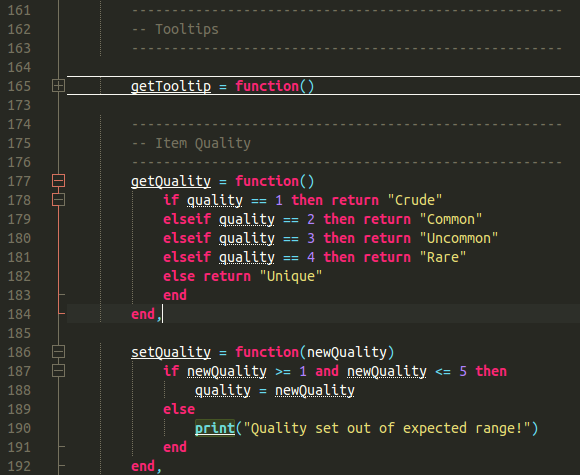I just did, and I'm afraid this won't do it for me...paulclinger wrote:@drakmaniso, pushed one-click changes. Give them a try.
The problem is that it adds a new layer of complexity: you have to click carefully to obtain the result you want (and the visual feedback is also complex, as there is two highlighted elements with different meanings). Even if I use it enough so that it becomes automatic, that layer will still be there, adding up with all the other little details that you have to take into account when working with a GUI.
What I like in "modern" editors like Sublime Text is that they help me concentrate on my work, by removing a great part of these little details. Most of the interface is straightforward, and has one simple function. The remaining functionalities are pushed out of the way, and accessed through means that don't interfere with the most important work: editing the code.
As an example, here's what Sublime Text does for file management in the side panel:
- A single click anywhere on a directory expand or hide its content. The selection is not changed.
- A single click anywhere on a file opens it in the editor, and select it in the file tree.
- If that click is with the right mouse button, in addition to the previous actions, a context menu is opened, with entries such as "rename", "delete", "find in folder", and so on.
This provides less functionality than ZBS, as for example there is no drag'n'drop and it's not possible to move a file to a different folder. It's also not possible to do file management with the keyboard without opening the target file. So this probably wouldn't work for ZBS, since file management seems to be important to many of your users. You'll have to see if your new feature works for them or not.
I'm sorry if I sound nitpicking or pedantic about this, I love UI design and I have some strong opinions about it... But one thing I know is that there isn't one single design that will correspond to every user. The use of plugins may allow to partially solve this problem...
Anyway, thanks for taking the time to look into this!