I read this really inspiring and nostalgic article about comics...
In Defense of Dots: The lost art of comic books: http://4cp.posthaven.com/in-defense-of- ... comic-book
And another enlightening and interesting article about the color pallet and Hillman...
Simon and Kirby Colorists, Chapter 1, Hillman: http://kirbymuseum.org/blogs/simonandki ... -colorists
And then I felt really psyched up and stuff so I made these backgrounds for my game, their edited from some photos I found off Google so since their technically not 100% mine I wanted to post them up here for anyone to use in a game scene or anything too. Art should be free!
aztec temple
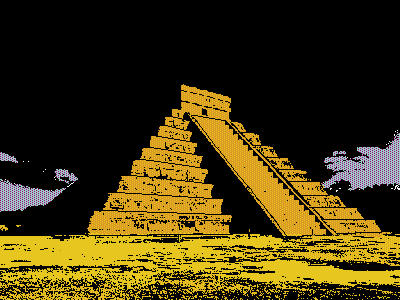
ash temple

ruins

canyons
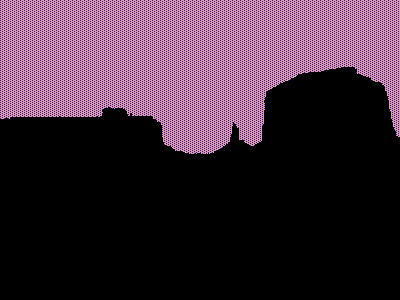
canyons 2
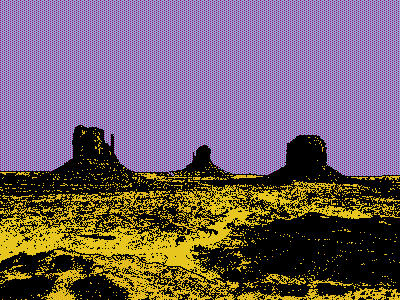
blood river

shrine

crystal skulls
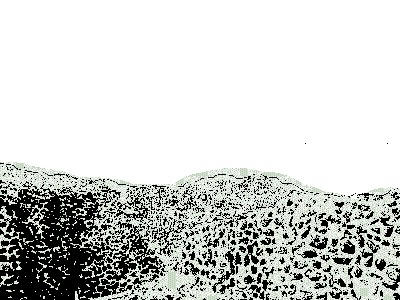
(^_^) hope you like them.
Here is the pallet I used incase their any pixel artists out there who want to mess around with this on their own.
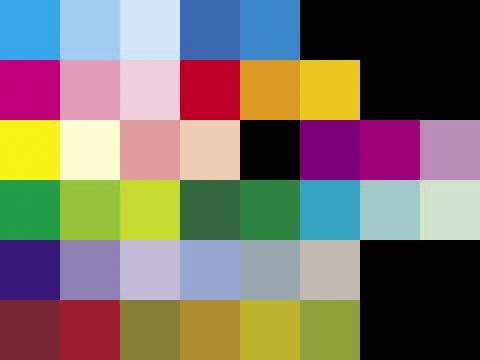
---------------------mini tutorial----------------------
(how to create this effect for your game/vn)
As for the technique, its very easy even non pixel artist can give it a try:
Get any photo for a background that you like, don't worry about the color or size. Then go to any image editor (I use Paint.Net). we want to deal with just black and white so go to brightness and contrast and set the brightness medium and contrast to maximum to get rid of all color.
Then resize the image to scale and crop it to fit your liking, I am using a small 400x300 canvas. Next get any two colors, one dark and one light, then select the magic-wand tool to select all the white. choose a brush and brush size, I recommend something like size 10 (not to big or small we want some things to bleed out like the tree leaves).
select the 25% fill option, it should have an icon with dots (turn off anti-aliasing as well we want hard pixels only)
color in the area you like and repeat the processes selecting two colors and repeat until finished.

Try to keep your colors down to about 4 colors in total, you can cheat like me, something like 5 colors is no problem but 8 or 9 will look way too rich and lose the effect. Also you can fill some areas with just flat color or white for "shine".
Have fun!