With fsaa set to 0 and pointstyle as smooth, points have soft edges. Circles have rough edges.
With fsaa set to 4 and pointstyle as smooth, points have rough edges. Circles have soft edges.
Why is that? Am I missing something? Please explain
The antialiasing setting actually uses MSAA (multisample anti-aliasing) internally, which is a fair bit more efficient than that.Jasoco wrote:FSAA is Fullscreen Antialiasing. I believe, if I'm correct, that it means Löve will draw everything 4x the size then scale it down using bilinear interpolating or something to smooth the edges of stuff. Correct me if I'm way out of my ballpark here.
Not sure why points show up the way they do though. Screenshot please maybe?

Users browsing this forum: Bing [Bot], Google [Bot] and 6 guests