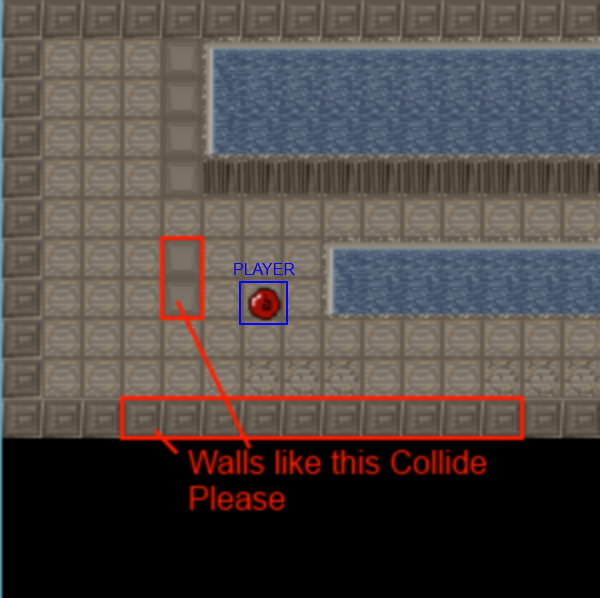hm I didn't updated the post,
in the .love I included above I tried this :
Code: Select all
-- Move the player
if left and not right then
newx = newx - self.xVel * dt
if not collision(newx, player.y) then
player.x = newx
end
elseif right and not left then
newx = newx + self.xVel * dt
if not collision(newx + player.w, player.y) then
player.x = newx
end
end
if up and not down then
newy = newy - self.xVel * dt
if not collision(player.x, newy) then
player.y = newy
end
elseif down and not up then
newy = self.y + self.xVel * dt
if not collision(player.x, newy + player.h) then
player.y = newy
end
end
But there still seems to be a problem with it.
Thanks for the reply!
edit:
Now I understand what you said!

... it works now, thanks!
(bit ugly but ... yeah :/ )
Code: Select all
-- Move the player
if left and not right then
newx = newx - self.xVel * dt
if not collision(newx, player.y)
and not collision( newx, player.y + player.h )
and not collision( newx, player.y + (player.h / 2) ) then
player.x = newx
end
elseif right and not left then
newx = newx + self.xVel * dt
if not collision(newx + player.w, player.y)
and not collision( newx + player.w, player.y + player.h )
and not collision( newx + player.w, player.y + (player.h / 2) ) then
player.x = newx
end
end
if up and not down then
newy = newy - self.xVel * dt
if not collision(player.x, newy)
and not collision(player.x + player.w , newy)
and not collision(player.x + (player.w / 2) , newy) then
player.y = newy
end
elseif down and not up then
newy = self.y + self.xVel * dt
if not collision(player.x, newy + player.h)
and not collision(player.x + player.w , newy + player.h)
and not collision(player.x + (player.w / 2) , newy + player.h) then
player.y = newy
end
end